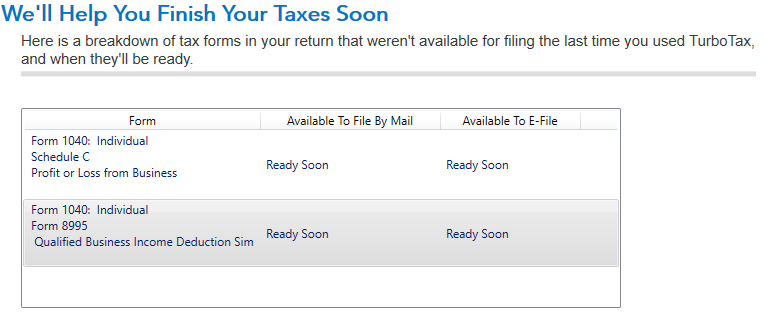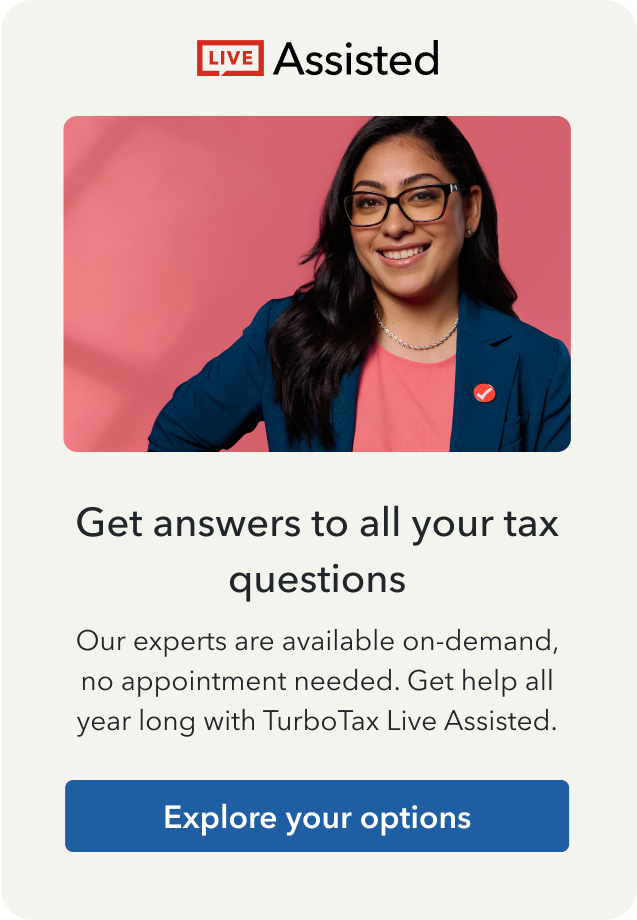- Mark as New
- Bookmark
- Subscribe
- Subscribe to RSS Feed
- Permalink
- Report Inappropriate Content
Schedule C, Form 8995 available?
TurboTax will not allow me to file because it says that Schedule C and Form 8995 are not yet available. I have requested to be notified when they are available, and within a day or two I receive notice that they're now available. But when I update, it says they're not available! What is going on, are they available or not. And if they ARE available, how do I get them?

Do you have an Intuit account?
You'll need to sign in or create an account to connect with an expert.
- Mark as New
- Bookmark
- Subscribe
- Subscribe to RSS Feed
- Permalink
- Report Inappropriate Content
Schedule C, Form 8995 available?
Both the Schedule C and Form 8995 are available. If you are using the CD/Download version of TurboTax, please make sure you have downloaded any available updates. To get updates in TurboTax CD/Download:
- Click the Online button in the black toolbar at the top of your screen.
- Click Check for Updates.
- Mark as New
- Bookmark
- Subscribe
- Subscribe to RSS Feed
- Permalink
- Report Inappropriate Content
Schedule C, Form 8995 available?
I have the download version and have done both steps many times. When I run Smart Check I get this for each form: DO NOT FILE. I'd show a screen shot but don't know if that's allowed here. It's driving me crazy that the program keeps running me in circles.
- Mark as New
- Bookmark
- Subscribe
- Subscribe to RSS Feed
- Permalink
- Report Inappropriate Content
Schedule C, Form 8995 available?
You can post a picture (but make sure all personal info is redacted)- it will help us help you!
**Mark the post that answers your question by clicking on "Mark as Best Answer"
- Mark as New
- Bookmark
- Subscribe
- Subscribe to RSS Feed
- Permalink
- Report Inappropriate Content
Schedule C, Form 8995 available?
i keep trying to download this form but i just get run in circles is there any way to solve this issue?
- Mark as New
- Bookmark
- Subscribe
- Subscribe to RSS Feed
- Permalink
- Report Inappropriate Content
Schedule C, Form 8995 available?
I am having the same issues. The updates do not help. I have also uninstalled and reinstalled my software.
- Mark as New
- Bookmark
- Subscribe
- Subscribe to RSS Feed
- Permalink
- Report Inappropriate Content
Schedule C, Form 8995 available?
I am having the same issues. The updates do not help. I have also uninstalled and reinstalled my software.
How can I solve this?
- Mark as New
- Bookmark
- Subscribe
- Subscribe to RSS Feed
- Permalink
- Report Inappropriate Content
Schedule C, Form 8995 available?
f you're having trouble updating your TurboTax 2019 for Windows Individual software using the "Check for Updates" method, you can get the latest federal program update here:
- Close TurboTax and all other programs except this browser window.
- Save the update file to your Windows desktop.
- Double-click the update file w_perrelsuperpatch... on your desktop to install the manual update.
**Mark the post that answers your question by clicking on "Mark as Best Answer"
- Mark as New
- Bookmark
- Subscribe
- Subscribe to RSS Feed
- Permalink
- Report Inappropriate Content
Schedule C, Form 8995 available?
I followed the suggestion of downloading the perrelsuperpatch and it reported I didn't have Turbo Tax 2019 installed. I actually have both 2019 Premier and Business installed on the computer. Bottom Line - Getting the message that form 8995 and schedule c are not ready. I have also clicked on "update forms" and it states everything has been updated. Please help!! Thx
- Mark as New
- Bookmark
- Subscribe
- Subscribe to RSS Feed
- Permalink
- Report Inappropriate Content
Schedule C, Form 8995 available?
Here is the message I'm receiving. Please help solve this situation.
- Mark as New
- Bookmark
- Subscribe
- Subscribe to RSS Feed
- Permalink
- Report Inappropriate Content
Schedule C, Form 8995 available?
Somewhere in this thread (or one of the several like it) somebody said this was happening because of corrupted software from a reseller. The solution was to convince TT Customer Help to send you new, uncorrupted program. As for me, I was so frustrated that I decided to just buy it new (again) but directly from TT, and take the hit, as the refund period from the reseller had expired. The new software worked fine and I was able to file.
This solution may not be for everyone, but it saved my sanity.
Still have questions?
Questions are answered within a few hours on average.
Post a Question*Must create login to post