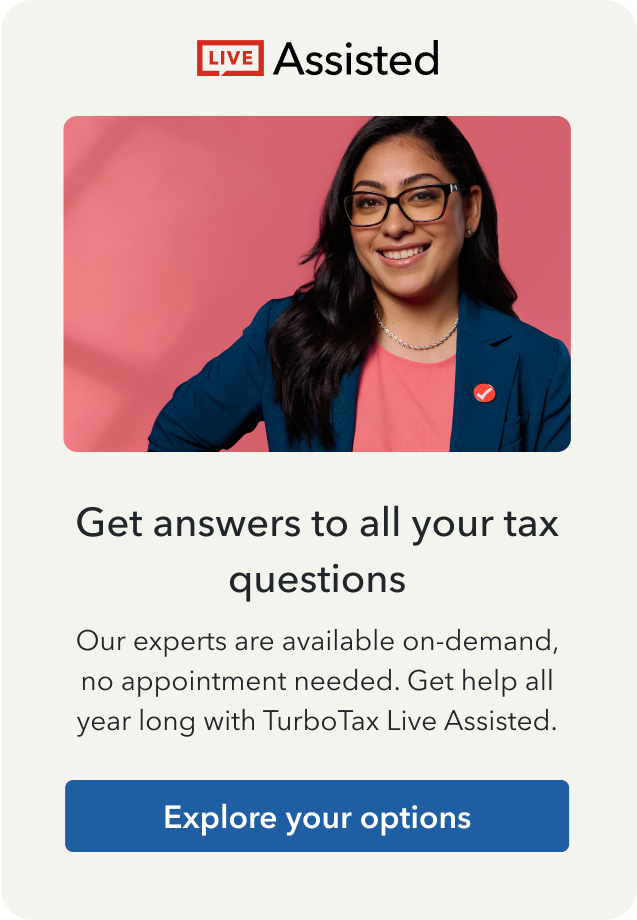- Mark as New
- Bookmark
- Subscribe
- Subscribe to RSS Feed
- Permalink
- Report Inappropriate Content
How to enter Section 1256 summary (SPX option) on Turbo website?
Section 1256 summary (SPX option): It is in form 1099B, but how can I enter summary data from there?
Index option (SPX option) should be section 1256, and use IRS form 6781.
I don't remember how I entered Section 1256 data in Turbo desktop software before, but I am using TurboTax website now. I have not decided if I will use Turbo yet, just using its website to see the result first.

Do you have an Intuit account?
You'll need to sign in or create an account to connect with an expert.
Accepted Solutions
- Mark as New
- Bookmark
- Subscribe
- Subscribe to RSS Feed
- Permalink
- Report Inappropriate Content
How to enter Section 1256 summary (SPX option) on Turbo website?
Delete that entry. And use the Contracts & Straddles entry screen. It is under Less Common Investments and Savings. See image below. You can also search for contracts and use the jump to link to get there.
How to delete forms in TurboTax Online

**Mark the post that answers your question by clicking on "Mark as Best Answer"
- Mark as New
- Bookmark
- Subscribe
- Subscribe to RSS Feed
- Permalink
- Report Inappropriate Content
How to enter Section 1256 summary (SPX option) on Turbo website?
Delete that entry. And use the Contracts & Straddles entry screen. It is under Less Common Investments and Savings. See image below. You can also search for contracts and use the jump to link to get there.
How to delete forms in TurboTax Online

**Mark the post that answers your question by clicking on "Mark as Best Answer"
- Mark as New
- Bookmark
- Subscribe
- Subscribe to RSS Feed
- Permalink
- Report Inappropriate Content
How to enter Section 1256 summary (SPX option) on Turbo website?
@DawnC Thanks.
Still have questions?
Questions are answered within a few hours on average.
Post a Question*Must create login to post