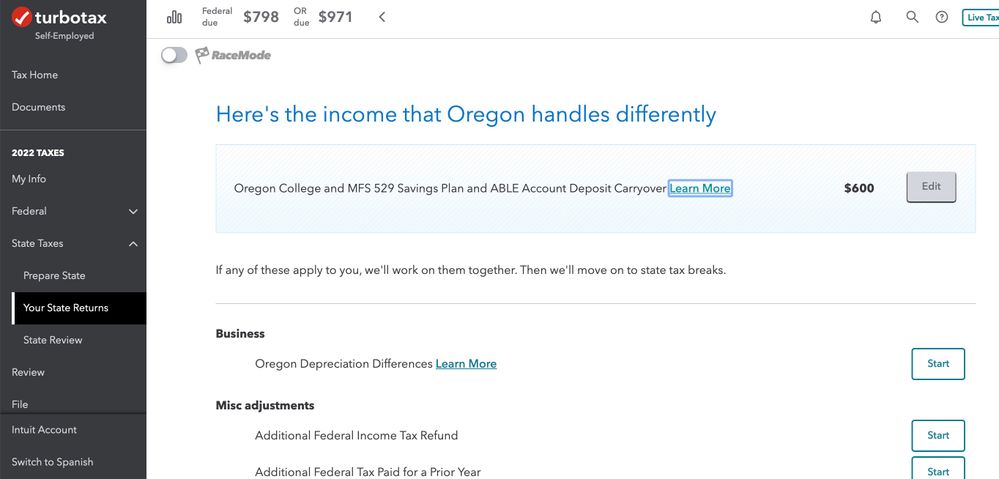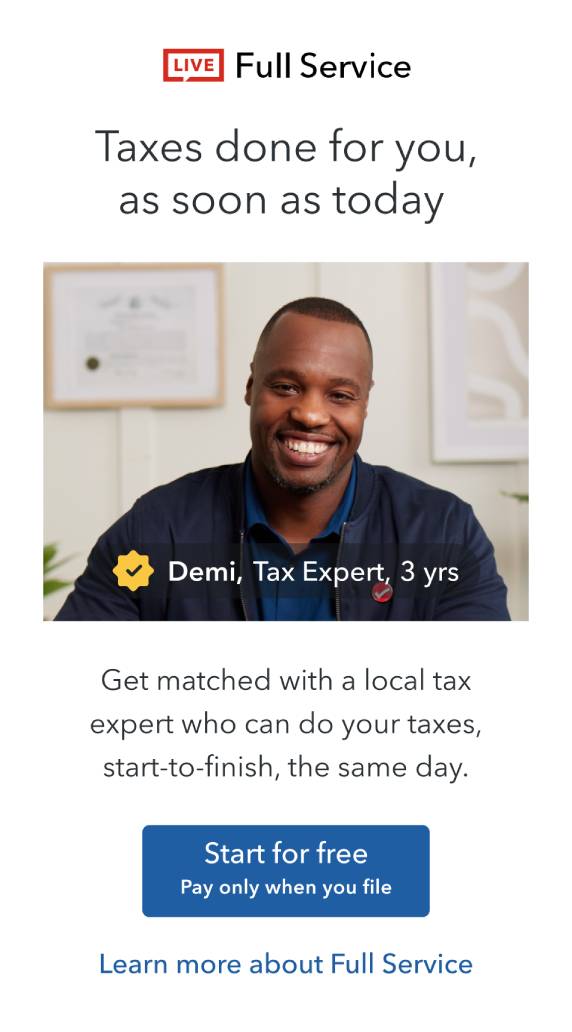- Community
- Topics
- Community
- Topics
- Community
- :
- Discussions
- :
- Taxes
- :
- State tax filing
- :
- Re: Oregon 529
- Mark as New
- Bookmark
- Subscribe
- Subscribe to RSS Feed
- Permalink
- Report Inappropriate Content
Oregon 529
Oregon offers a tax credit for 529 plan contributions, but I do not see the place to input this in TurboTax?

Do you have an Intuit account?
You'll need to sign in or create an account to connect with an expert.
Accepted Solutions
- Mark as New
- Bookmark
- Subscribe
- Subscribe to RSS Feed
- Permalink
- Report Inappropriate Content
Oregon 529
- Mark as New
- Bookmark
- Subscribe
- Subscribe to RSS Feed
- Permalink
- Report Inappropriate Content
Oregon 529
As you go through the Oregon return, look for the screen titled "Here's the income that Oregon handles differently".
On that page, there will be a section for Investments. Click Start beside Oregon College & MFS 529 Savings Plan & ABLE Deposit Account Carryover to enter your information.
**Mark the post that answers your question by clicking on "Mark as Best Answer"
- Mark as New
- Bookmark
- Subscribe
- Subscribe to RSS Feed
- Permalink
- Report Inappropriate Content
Oregon 529
When I follow that instruction, it prompts "Enter your Oregon College and MFS 529 Savings Plan and/or ABLE account deposit carryforwards below." The tax credit should be from contributions in the 2020 year and is not a carryforward from 2019 as it specifies. I have not seen a location to enter my 2020 contributions to the 529 plan.
- Mark as New
- Bookmark
- Subscribe
- Subscribe to RSS Feed
- Permalink
- Report Inappropriate Content
Oregon 529
Take a look at Oregon credits and taxes

- Mark as New
- Bookmark
- Subscribe
- Subscribe to RSS Feed
- Permalink
- Report Inappropriate Content
Oregon 529
|
- Mark as New
- Bookmark
- Subscribe
- Subscribe to RSS Feed
- Permalink
- Report Inappropriate Content
Oregon 529
In the Oregon interview, you will come to a screen 'Here's the Income that Oregon Handles Differently'.
Revisit to delete your entries for the Oregon 529 Carryover.

**Mark the post that answers your question by clicking on "Mark as Best Answer"
- Mark as New
- Bookmark
- Subscribe
- Subscribe to RSS Feed
- Permalink
- Report Inappropriate Content
Oregon 529
I am not using Turbo Tax Deluxe, so my options are different. See image. When I click on edit, there is no option to delete. Thanks
- Mark as New
- Bookmark
- Subscribe
- Subscribe to RSS Feed
- Permalink
- Report Inappropriate Content
Oregon 529
When you click Edit beside the Oregon College and MFS 529 Savings Plan or ABLE account deposit carryforward just go through the screens as if you are entering a carryover amount. Then when you see the number entered previously, delete it.
Keep going through the Oregon return to the section titled Take a look at Oregon credits and taxes to enter your contributions.
**Mark the post that answers your question by clicking on "Mark as Best Answer"
Still have questions?
Make a postGet more help
Ask questions and learn more about your taxes and finances.
Related Content

sparksj337
New Member

rhettgerken96
New Member

Cintauvo
New Member

eltonrsmith
Level 1

Booba
New Member