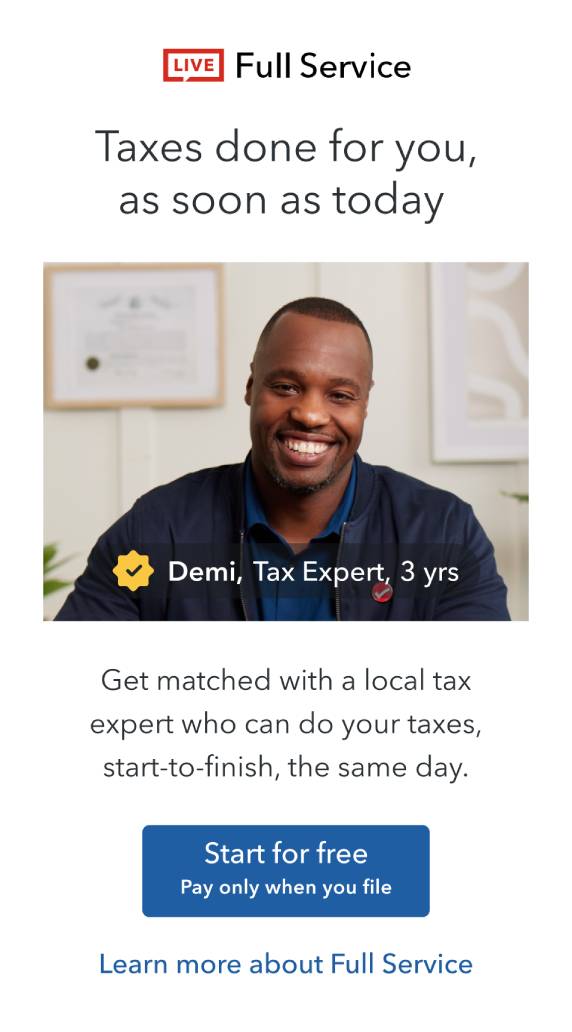- Community
- Topics
- Community
- Topics
- Community
- :
- Discussions
- :
- Taxes
- :
- State tax filing
- :
- Re: My Kansas return was $498 less than Turbotax showed
- Mark as New
- Bookmark
- Subscribe
- Subscribe to RSS Feed
- Permalink
- Report Inappropriate Content
My Kansas return was $498 less than Turbotax showed
Good Evening,
I am writing because my Kansas return was $498 less than what Turbotax illustrated (the actual amount received). I did not have any outstanding or offsetting fees with the state or feds. I did not incorporate the Turbotax fees into my return, I paid them separately. Turbotax offers no support to help with this situation. I cannot find the rationale as to why this occured?

Do you have an Intuit account?
You'll need to sign in or create an account to connect with an expert.
- Mark as New
- Bookmark
- Subscribe
- Subscribe to RSS Feed
- Permalink
- Report Inappropriate Content
My Kansas return was $498 less than Turbotax showed
Recheck your work cause i got a letter from the IRS stating there under reveiw but luckily i do my own taxes for years so i rechecked mine and all looks correct so ifbvbthst happens to me im gonna sue the irs csuse the law is the law and the book we get from the post office is the law seeo i would double check your work or get someone too
- Mark as New
- Bookmark
- Subscribe
- Subscribe to RSS Feed
- Permalink
- Report Inappropriate Content
My Kansas return was $498 less than Turbotax showed
Also the state and fed are all added together but 2 separate check
- Mark as New
- Bookmark
- Subscribe
- Subscribe to RSS Feed
- Permalink
- Report Inappropriate Content
My Kansas return was $498 less than Turbotax showed
There is a possibility that another income source got reported to Kansas under your SSN and you never received the corresponding copy to enter on your own return. Issues like these cause changes in refunds.
I would recommend contacting the Kansas DOR to find out what happened. Their contact information is here.
It's also a good idea to have your TurboTax return printed up so you can refer to it during your phone call. Here's how to print it:
- Open or continue your return.
- Select Tax Tools in the left menu (if you don't see this, select the menu icon in the upper-left corner).
- With the Tax Tools menu open, you can then:
- Select Print Center and then Print, Save, or Preview This Year's Return to preview your entire return, including all forms and worksheets (you may be asked to register or pay first).
**Mark the post that answers your question by clicking on "Mark as Best Answer"
Still have questions?
Make a postGet more help
Ask questions and learn more about your taxes and finances.
Related Content

rwdanko
New Member

15dc083676f9
New Member

Marky17
New Member

Melinda2538
New Member

davetipton1
New Member