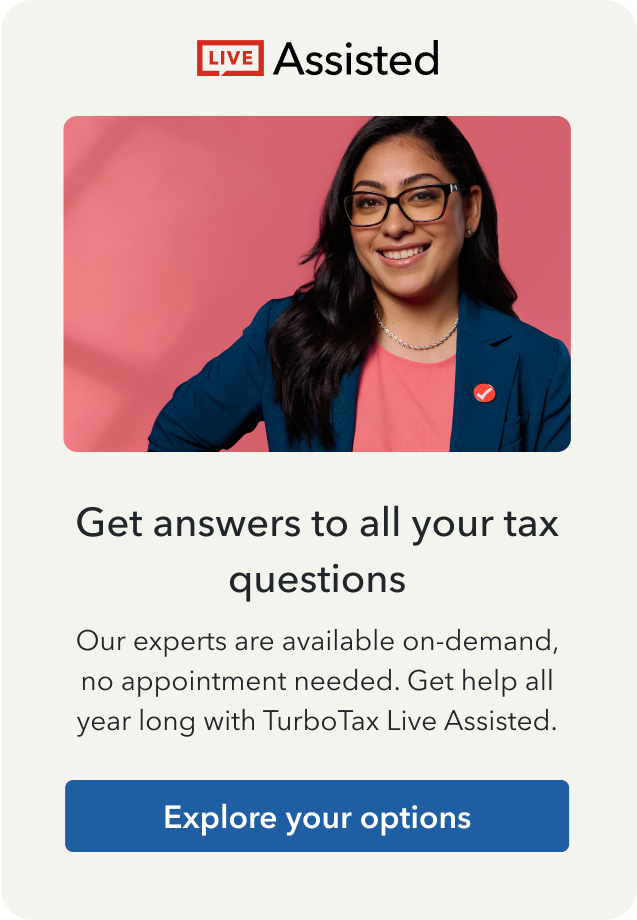Ouvrir TurboImpôt
Ouvrir TurboImpôt
Pourquoi s'inscrire?
- Poser une question
- Lisez vos notifications
- Discutez
-
Découvrez
-
Assistance
- TurboImpot.ca
 Canada (français)
FR
Canada (français)
FR
 Canada (français)
FR
Canada (français)
FR
- Soutien TurboImpôt
- :
- Discussions
- :
- Utiliser TurboImpôt
- :
- Pour commencer
- :
- My R1 is doubled and I can't delete it... Even when I remove all of my R1 and T4s, I still see an income in my T4 and R1 summary. How can I solve this bug?
- Marquer comme nouveau
- Marquer
- S'abonner
- S'abonner au fil RSS
- Surligner
- Imprimer
- Signaler un contenu inapproprié
My R1 is doubled and I can't delete it... Even when I remove all of my R1 and T4s, I still see an income in my T4 and R1 summary. How can I solve this bug?
publié
mars 10, 2024
6:27 PM
dernière mise à jour
10 mars 2024
18:27
1 RÉPONSE 1
- Marquer comme nouveau
- Marquer
- S'abonner
- S'abonner au fil RSS
- Surligner
- Imprimer
- Signaler un contenu inapproprié
My R1 is doubled and I can't delete it... Even when I remove all of my R1 and T4s, I still see an income in my T4 and R1 summary. How can I solve this bug?
The summaries are not as accurate as checking the lines in the returns. RL-1 could have been doubled if you have imported your information from Canada revenue Agency and/or Revenue Quebec.
In TurboTax online, here's how to delete RL-1 and T4s:
Click INCOME - T SLIPS - T4/RL 1
Once on that page click DELETE
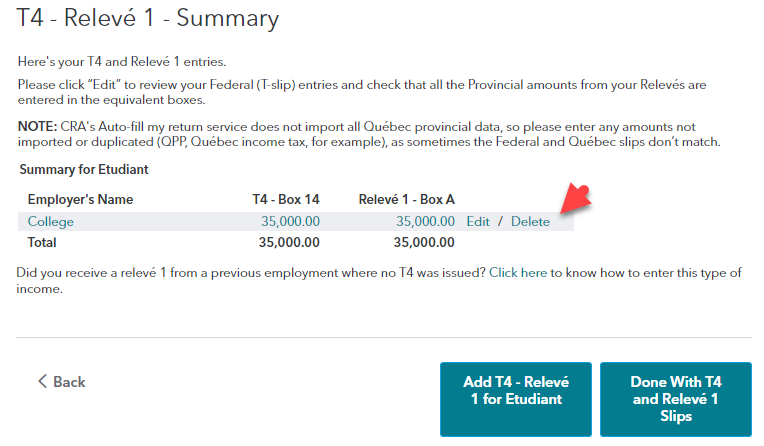
Also, clear your browser's cache and cookies. End your session and open it again.
Enter the correct information and check your returns summaries by clicking on the Refund/Balance down arrow and then click on View detailed summaries.
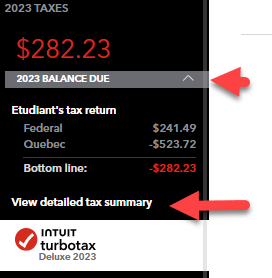
Thank you for choosing TurboTax
mars 11, 2024
7:18 AM
Ask AI Concierge
Want a Full Service expert to do your taxes?