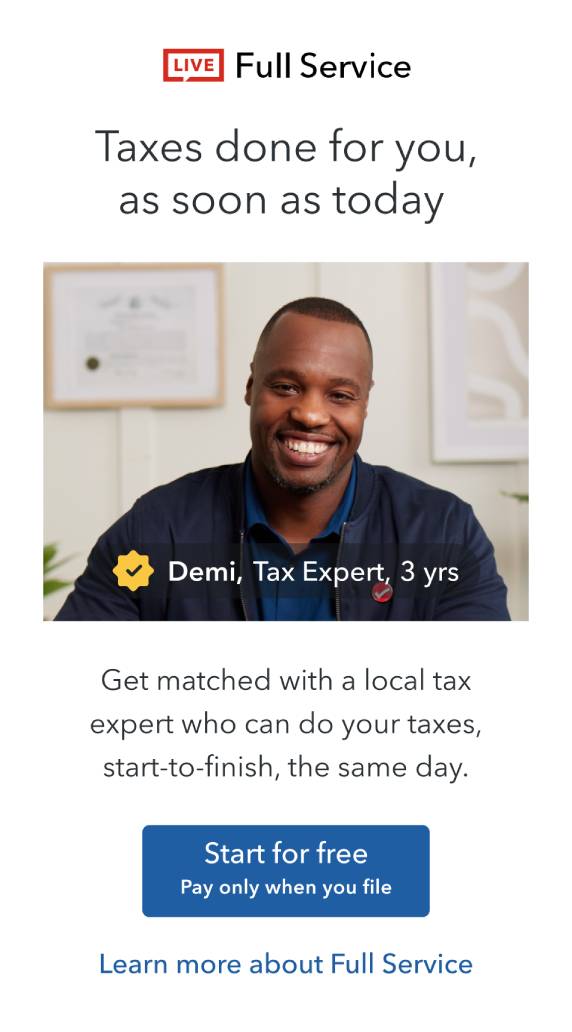- Community
- Topics
- Community
- Topics
- Community
- :
- Discussions
- :
- Taxes
- :
- Get your taxes done
- :
- Re: Unable to delete form 1095-A turbo tax continues to loop telling me to fix the issue.
- Mark as New
- Bookmark
- Subscribe
- Subscribe to RSS Feed
- Permalink
- Report Inappropriate Content
Unable to delete form 1095-A turbo tax continues to loop telling me to fix the issue.

Do you have an Intuit account?
You'll need to sign in or create an account to connect with an expert.
- Mark as New
- Bookmark
- Subscribe
- Subscribe to RSS Feed
- Permalink
- Report Inappropriate Content
Unable to delete form 1095-A turbo tax continues to loop telling me to fix the issue.
To delete the form, try these steps:
- Under Tax Tools, choose Tools
- Choose Delete a Form
- Scroll through your return until you find Form 1095-A, click Delete to the right of the form
- Confirm that you wish to delete the form
**Mark the post that answers your question by clicking on "Mark as Best Answer"
- Mark as New
- Bookmark
- Subscribe
- Subscribe to RSS Feed
- Permalink
- Report Inappropriate Content
Unable to delete form 1095-A turbo tax continues to loop telling me to fix the issue.
Please I need help, I know this is an old form but it seems it repeat it self every year, so now we are in 2022 and filing for 2021 and the same problem accrues how to delete 1095-A because I have 1095-C.
Thanks,
- Mark as New
- Bookmark
- Subscribe
- Subscribe to RSS Feed
- Permalink
- Report Inappropriate Content
Unable to delete form 1095-A turbo tax continues to loop telling me to fix the issue.
You are correct forms 1095-B and 1095-C do not need to be filed and should be kept with your tax records. Please check the interview section and also manually delete any Form 1095-A and/or Form 8962 forms in the return.
When our interview section Affordable Care Act (Form 1095-A) for the Marketplace insurance reaches the screen Did you receive Form 1095-A for your health insurance plan? it will default to "Yes". If you select "No" and Continue, it will not generate any Form 8962 information into your return. If you come back, it will default to "Yes" again, but it remained the "No" you selected until the time you came back into the area. This is as it should be.
In TurboTax Online, to be sure there is not a partially completed form in TurboTax, please check here to delete the form from your return. This will delete both the form and the entries. Please check for any Form 1095-A and also Form 8962.
- To Delete a Form go black menu bar on the left
- Click on Tax Tools
- Click on Tools
- Under Other helpful links, click on Delete a Form
- Scroll down and check for 1095-A or 8962 and if there is one, click on Delete
- Click on the blue Delete Selected Form
- At the bottom Continue
- At the bottom Continue with my Return

**Mark the post that answers your question by clicking on "Mark as Best Answer"
Still have questions?
Make a postGet more help
Ask questions and learn more about your taxes and finances.
Related Content

gwen638400
New Member

cchad2423
New Member

jd_137
New Member

tonysmusic
New Member

megleoni
New Member