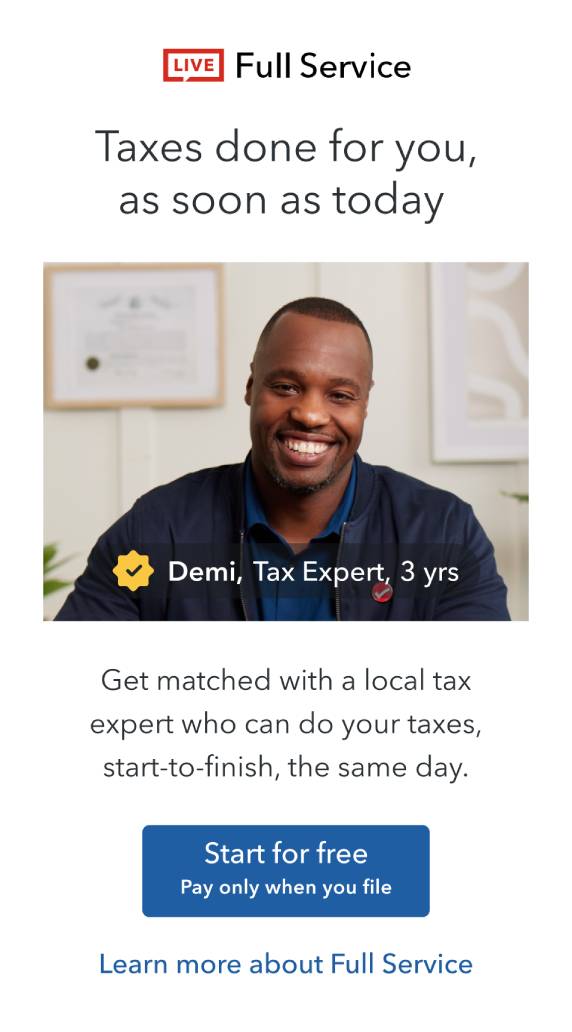- Community
- Topics
- Community
- Topics
- Community
- :
- Discussions
- :
- Taxes
- :
- Get your taxes done
- :
- Re: Has anyone had the issue of not being unable to link a schedule c resolved by turbo tax? It's...
- Mark as New
- Bookmark
- Subscribe
- Subscribe to RSS Feed
- Permalink
- Report Inappropriate Content
Has anyone had the issue of not being unable to link a schedule c resolved by turbo tax? It's been several days, and I haven't heard anything back from them.
When I Review my taxes, it says I have "unanswered questions," which takes me to an inaccurate form, where I am unable to do anything. When reported, I'm asked for my contact info, and assured that TurboTax is working on the problem (there are over 100 people with this same system error). I haven't heard anything.

Do you have an Intuit account?
You'll need to sign in or create an account to connect with an expert.
- Mark as New
- Bookmark
- Subscribe
- Subscribe to RSS Feed
- Permalink
- Report Inappropriate Content
Has anyone had the issue of not being unable to link a schedule c resolved by turbo tax? It's been several days, and I haven't heard anything back from them.
Currently there is still a known issue when using TurboTax Online that is related to the program asking you to double-click to link to Schedule C.
If that occurs after entering your information, please review the article below and use the link in the article to enter your email address to be notified once this is resolved:
TurboTax: Why Am I Unable to Link my 1099-NEC?
If you have already signed up, TurboTax will notify you once it is corrected.
Also you can review the information below for steps to possibly solve the issue.
Income reported on Form 1099-NEC must be reported on Schedule C, the program needs to link these two forms together to be sure that it is reported correctly and on the right form.
If you have already entered your 1099-NEC, you will need to revisit the section where you entered the Form 1099-NEC on its own and delete that entry. Follow these steps:
- Open TurboTax.
- On the top right corner of TurboTax online screen, click on Search (or for CD/downloaded TurboTax locate the search box in the upper right corner).
- Type in “1099-NEC” (or for CD/downloaded TurboTax, click Find),
- Click on the “Jump to 1099-NEC” link.
This will bring you a summary of all Form 1099-NEC that you have entered. Click Delete or the Trash can icon next to each one.
If you have not yet entered your 1099-NEC, you will enter the Form 1099-NEC as part of the Schedule C so that the income is reported directly as part of your Business Income and Expenses and within the correct form and section of your return.
Follow these steps to go to the Schedule C section of your return:
- On the top right corner of TurboTax online screen, click on Search (or for CD/downloaded TurboTax locate the search box in the upper right corner).
- Type in “schedule c” (or for CD/downloaded TurboTax, click Find).
- Click on the “Jump to schedule c” link.
If you already have created a Schedule C in your return, click on edit and go to the section to Add Income. This is where you will enter the Form 1099-NEC.
If you do not already have a Schedule C in your return, follow the prompts and enter the information about your work/business for which you received the Form 1099-NEC. Then continue through that section to Add Income and enter the Form 1099-NEC along with any additional income you received for that business.
- Mark as New
- Bookmark
- Subscribe
- Subscribe to RSS Feed
- Permalink
- Report Inappropriate Content
Has anyone had the issue of not being unable to link a schedule c resolved by turbo tax? It's been several days, and I haven't heard anything back from them.
Turbo wants you to pay for community assistance they call "expert advice" while consistently telling you it costs 50$. That or shovel out 100$ and talk to some one they pay to help you who is an "expert" not the community.
- Mark as New
- Bookmark
- Subscribe
- Subscribe to RSS Feed
- Permalink
- Report Inappropriate Content
Has anyone had the issue of not being unable to link a schedule c resolved by turbo tax? It's been several days, and I haven't heard anything back from them.
Same issue, haven't had self employment income fir 2 years. Can not get rid of schedule c. Asks questions fir a firm in dont have any income on!!!!
- Mark as New
- Bookmark
- Subscribe
- Subscribe to RSS Feed
- Permalink
- Report Inappropriate Content
Has anyone had the issue of not being unable to link a schedule c resolved by turbo tax? It's been several days, and I haven't heard anything back from them.
If you no longer need a Schedule C form to report income or losses from a business you operated, you can delete the form from TurboTax. You will want to verify that you have not entered any income under wages and income for 1099-NEC or 1099-MISC. If no income is listed, you will follow these steps in TurboTax online:
- Click Tax Tools from the left-side panel
- Click Tools
- Click Delete a Form
- Find form Schedule C and Schedule C Worksheet
- Click Delete
- Click Delete Form
- Click Continue
- Verify Form has been removed
- Click Continue with my Return
**Mark the post that answers your question by clicking on "Mark as Best Answer"
Still have questions?
Make a postGet more help
Ask questions and learn more about your taxes and finances.
Related Content

jiillll
New Member

skw3
Level 2

jaadoo1
New Member

hasantarekrummon
New Member

totallytaxedout
New Member