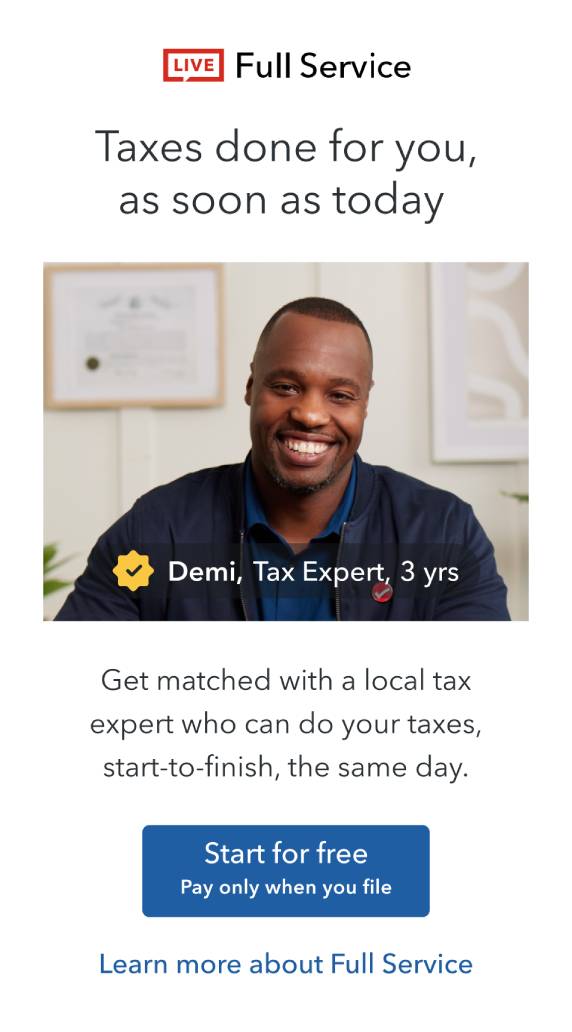- Community
- Topics
- Community
- Topics
- Community
- :
- Discussions
- :
- Taxes
- :
- Get your taxes done
- :
- Hmm, looks like we hit a slight snag in this section - Error on Turbo tax side - I tried everything possible.
- Mark as New
- Bookmark
- Subscribe
- Subscribe to RSS Feed
- Permalink
- Report Inappropriate Content
Hmm, looks like we hit a slight snag in this section - Error on Turbo tax side - I tried everything possible.
I keep getting the "Hmm, looks like we hit a slight snag in this section" error when trying to update the stock section of my income. I spent 40 mins with a representative on the phone. I cleared the cache/cookies, Tried chrome and explorer browsers, Two different computers on two different wifi networks both last week and this week. I have tried everything possible to try on my side so I have determined that this issue is on TurboTax side.
I can access every other page no problem it is just this one page. This is stopping me from filing my taxes in a turbo like fashion and has been a horrible experience as a first time customer. Please help before I hire a tax guy to do this for me.

Do you have an Intuit account?
You'll need to sign in or create an account to connect with an expert.
- Mark as New
- Bookmark
- Subscribe
- Subscribe to RSS Feed
- Permalink
- Report Inappropriate Content
Hmm, looks like we hit a slight snag in this section - Error on Turbo tax side - I tried everything possible.
I'm facing the exact same issue and it's been like a couple of weeks. This is very frustrating.
- Mark as New
- Bookmark
- Subscribe
- Subscribe to RSS Feed
- Permalink
- Report Inappropriate Content
Hmm, looks like we hit a slight snag in this section - Error on Turbo tax side - I tried everything possible.
If you are having issues and need assistance, please contact customer support. Please see the Customer Support phone number here. If you would like to reach out through our website, please see the TurboTax FAQ below for contact information: https://support.turbotax.intuit.com/contact/
**Mark the post that answers your question by clicking on "Mark as Best Answer"
- Mark as New
- Bookmark
- Subscribe
- Subscribe to RSS Feed
- Permalink
- Report Inappropriate Content
Hmm, looks like we hit a slight snag in this section - Error on Turbo tax side - I tried everything possible.
Customer support wasn't able to help. There seems to be a software issue your developers need to fix.
- Mark as New
- Bookmark
- Subscribe
- Subscribe to RSS Feed
- Permalink
- Report Inappropriate Content
Hmm, looks like we hit a slight snag in this section - Error on Turbo tax side - I tried everything possible.
I really hope this gets resolved soon. Please escalate to engineering.
- Mark as New
- Bookmark
- Subscribe
- Subscribe to RSS Feed
- Permalink
- Report Inappropriate Content
Hmm, looks like we hit a slight snag in this section - Error on Turbo tax side - I tried everything possible.
We're having the same issue with submitting an amended 2018. Our 2020 filed just fine, as did our 2019 amended. But despite cookie and cache clearance, and changing to a different browser, this is still an issue. And obviously, we're not alone.
- Mark as New
- Bookmark
- Subscribe
- Subscribe to RSS Feed
- Permalink
- Report Inappropriate Content
Hmm, looks like we hit a slight snag in this section - Error on Turbo tax side - I tried everything possible.
Same issue here. Tried multiple browsers. Tried waiting a week. Really think the issue is with TurboTax. I get the same error message "Hmm, looks like we hit a slight snag in this section" then trying to import my Betterment, Schwab, or Robinhood data.
- Mark as New
- Bookmark
- Subscribe
- Subscribe to RSS Feed
- Permalink
- Report Inappropriate Content
Hmm, looks like we hit a slight snag in this section - Error on Turbo tax side - I tried everything possible.
Don't you think you might have a problem here?
https://ttlc.intuit.com/community/taxes/discussion/hmm-looks-like-we-hit-a-slight-snag-in-this-secti...
- Mark as New
- Bookmark
- Subscribe
- Subscribe to RSS Feed
- Permalink
- Report Inappropriate Content
Hmm, looks like we hit a slight snag in this section - Error on Turbo tax side - I tried everything possible.
Thank you for sharing this information. It is our desire to find a resolution for you and others that might be having a similar experience in the program. To assist us in this process, please review your entries in [section of program driving the message]. Some errors are caused by accidental entries. If that doesn't work, try to delete the form and re-enter, and also [clear cache and cookies/run updates] However, if this does not resolve your issue, please note the exact message and where you are encountering that message in the program. We will work with you towards a resolution to file your return accurately.
**Mark the post that answers your question by clicking on "Mark as Best Answer"
- Mark as New
- Bookmark
- Subscribe
- Subscribe to RSS Feed
- Permalink
- Report Inappropriate Content
Hmm, looks like we hit a slight snag in this section - Error on Turbo tax side - I tried everything possible.
The problem isn't accidental entries. The problem is TurboTax can't handle large 1099 entries. After upload my 1099-B from Merrill, your site will just time out every time I try to work on it. Have your engineers fix it please.
- Mark as New
- Bookmark
- Subscribe
- Subscribe to RSS Feed
- Permalink
- Report Inappropriate Content
Hmm, looks like we hit a slight snag in this section - Error on Turbo tax side - I tried everything possible.
You can delete the individual entries and just add a summary of each of the different sales categories. Your 1099-B should have those groupings. For example "Short-term covered" or "Long-term covered".
- Open or continue your return and search for stock sales.
- Select the Jump to link in the search results.
- Answer Yes to Did you sell stocks, mutual funds, bonds, or other investments in 2020?.
- If you land on Your investment sales summary, select Add more sales.
- On the OK, what type of investments did you sell? screen, select Stocks, Bonds, Mutual Funds, then Continue.
- When asked how you want to enter your 1099-B, select I'll type it myself.
- Answer the questions until you can select Enter sales section totals.
- You'll now be able to enter the total proceeds (sales) and cost basis, along with the sales category. Refer to your 1099-B for the amounts and category. When finished, select Continue.
- Mark as New
- Bookmark
- Subscribe
- Subscribe to RSS Feed
- Permalink
- Report Inappropriate Content
Hmm, looks like we hit a slight snag in this section - Error on Turbo tax side - I tried everything possible.
I also encountered this error when I tried to file electronically. The error popped up after I logged into my Intuit account while attempting to pay the efile fee for my state return. I could not get past the screen verifying my address and other personal information. When I hit the Continue button, I got the above error. After several attempts and reading the above responses, I tried signing in as a guest. When I signed in as a guest, I was able to enter my personal information and then Continue to the next screen to enter my credit card information and on to efile my return.
Hope this helps.
- Mark as New
- Bookmark
- Subscribe
- Subscribe to RSS Feed
- Permalink
- Report Inappropriate Content
Hmm, looks like we hit a slight snag in this section - Error on Turbo tax side - I tried everything possible.
2022 and same problem. Why does Turbotax keep disingenuously blaming it on cookies when it’s clearly an issue with them. I’m going with another company from now on.
- Mark as New
- Bookmark
- Subscribe
- Subscribe to RSS Feed
- Permalink
- Report Inappropriate Content
Hmm, looks like we hit a slight snag in this section - Error on Turbo tax side - I tried everything possible.
The desktop version of the software worked for me last year but not the web version. Sounds like I'll have to use that version again.
Still pretty sad that TurboTax can't get their web version working correctlyaa year later.
- Mark as New
- Bookmark
- Subscribe
- Subscribe to RSS Feed
- Permalink
- Report Inappropriate Content
Hmm, looks like we hit a slight snag in this section - Error on Turbo tax side - I tried everything possible.
Have you tried clearing your cache? This may help. Assistance with doing so has been provided by clicking here.
**Mark the post that answers your question by clicking on "Mark as Best Answer"
Still have questions?
Make a postGet more help
Ask questions and learn more about your taxes and finances.
Related Content

katehailey
New Member

VB27
New Member

andrewporcelli21
New Member

Bluesky-888
Level 2

MLP_Banana
Level 3