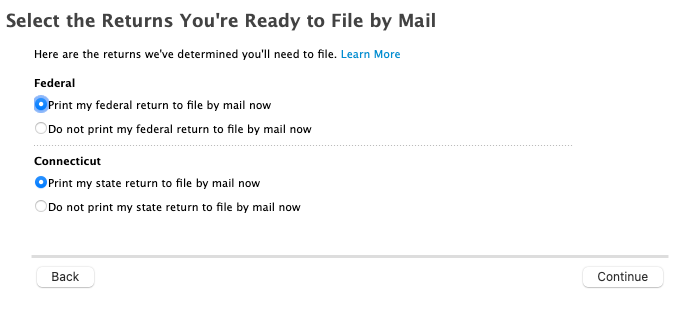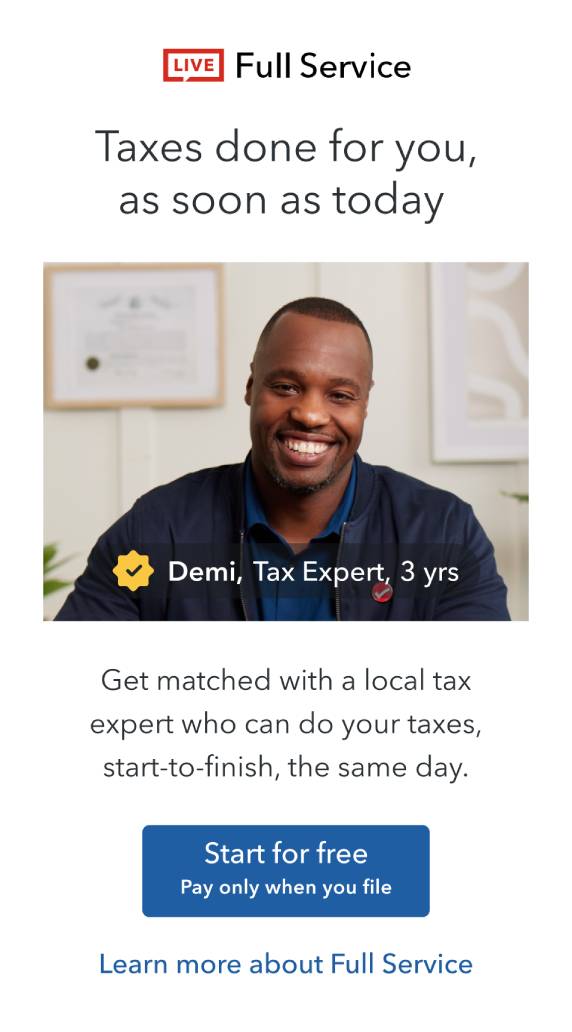- Community
- Topics
- Community
- Topics
- Community
- :
- Discussions
- :
- Taxes
- :
- Get your taxes done
- :
- Cannot print for mailing on macOS
- Mark as New
- Bookmark
- Subscribe
- Subscribe to RSS Feed
- Permalink
- Report Inappropriate Content
Cannot print for mailing on macOS
I'm unable to print copies of my federal and state returns for mailing from the TT page for that purpose.
I'm using TurboTax Deluxe 2023 on a 2021 MacBook Pro with an Apple M1 chip. The MacOS version is Sonoma 14.4.1.
When I click 'Continue' on the page shown below, a small window that says 'Calculating' flashes briefly on the screen twice - once for each return I guess - and nothing happens. The print queue remains empty.
I am able to print from other programs on the same laptop and from within TT I can print from the File menu. But I would like this page to work so TT can select the correct forms for mailing.
Thank you for any help. I realize this might be operator error.

Do you have an Intuit account?
You'll need to sign in or create an account to connect with an expert.
- Mark as New
- Bookmark
- Subscribe
- Subscribe to RSS Feed
- Permalink
- Report Inappropriate Content
Cannot print for mailing on macOS
Were you able to get your returns printed? I have heard others say when printing from a Mac it takes hours before it actually prints.
**Mark the post that answers your question by clicking on "Mark as Best Answer"
- Mark as New
- Bookmark
- Subscribe
- Subscribe to RSS Feed
- Permalink
- Report Inappropriate Content
Cannot print for mailing on macOS
I could not. I filed an extension and I'll try to solve it next week after tax people have more time.
Still have questions?
Make a postGet more help
Ask questions and learn more about your taxes and finances.
Related Content

dsmith04-
New Member

pilar-acosta
New Member

charriman43
New Member

pilar-acosta
New Member

skindle1
New Member