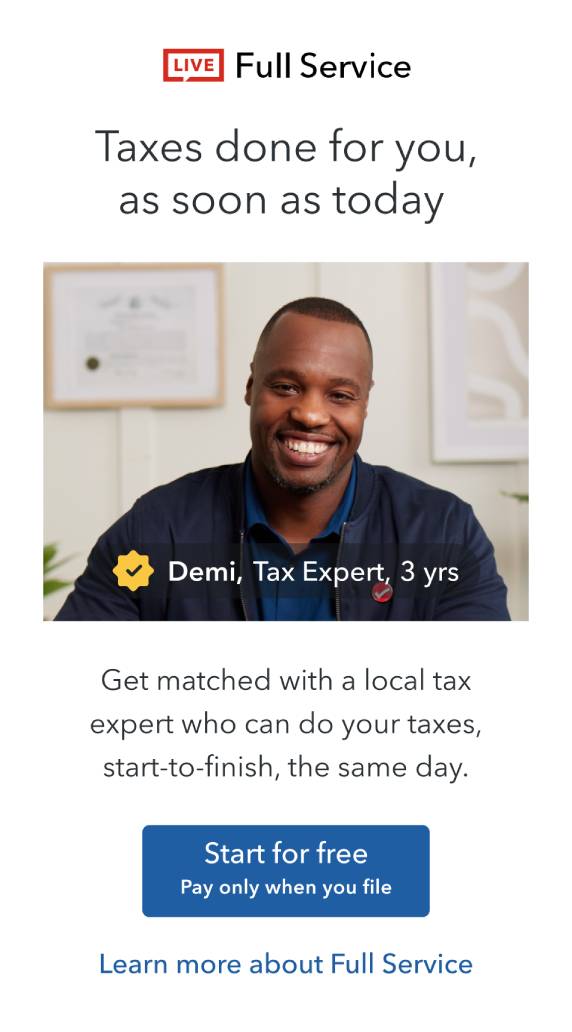- Community
- Topics
- Community
- Topics
- Community
- :
- Discussions
- :
- Taxes
- :
- Deductions & credits
- :
- Re: In TurboTax Online, how do I change the text I added during Federal Review for the Form 1116:...
- Mark as New
- Bookmark
- Subscribe
- Subscribe to RSS Feed
- Permalink
- Report Inappropriate Content
In TurboTax Online, how do I change the text I added during Federal Review for the Form 1116: Foreign Tax Credit, Foreign Taxes (A) Line 3 Explanation Statement?

Do you have an Intuit account?
You'll need to sign in or create an account to connect with an expert.
Accepted Solutions
- Mark as New
- Bookmark
- Subscribe
- Subscribe to RSS Feed
- Permalink
- Report Inappropriate Content
In TurboTax Online, how do I change the text I added during Federal Review for the Form 1116: Foreign Tax Credit, Foreign Taxes (A) Line 3 Explanation Statement?
You may try going to the left hand side of your screen at the bottom and click on Tax Tools. and then click on Tools.
Then click on Delete a Form and hopefully your will see the statement in the list of forms.
Or delete and reenter the foreign tax credit information.
The CD/Download version of TurboTax is so much easier to use. You can see all the forms while you are preparing your return. I highly suggest it next year,
You can always print your return, delete the form and then mail your return .
**Mark the post that answers your question by clicking on "Mark as Best Answer"
- Mark as New
- Bookmark
- Subscribe
- Subscribe to RSS Feed
- Permalink
- Report Inappropriate Content
In TurboTax Online, how do I change the text I added during Federal Review for the Form 1116: Foreign Tax Credit, Foreign Taxes (A) Line 3 Explanation Statement?
To edit this information, follow these steps:
- Sign into your TurboTax account
- Click on Search in the upper right corner next to the magnifying glass
- Type 1116
- Click the Jump To link in the search results
- Click Edit
**Mark the post that answers your question by clicking on "Mark as Best Answer"
- Mark as New
- Bookmark
- Subscribe
- Subscribe to RSS Feed
- Permalink
- Report Inappropriate Content
In TurboTax Online, how do I change the text I added during Federal Review for the Form 1116: Foreign Tax Credit, Foreign Taxes (A) Line 3 Explanation Statement?
Unfortunately, that does not seem to work in TurboTax Online. Clicking on "Search" next to the magnifying glass in the upper right opens the search panel ("Search questions, keywords or topics"). Typing "1116" simply brings up a number of general questions and answers about Form 1116, a total of 3120 across multiple pages, and a "Contact Us" link at the bottom of the search panel.
There is no "Jump To" link in the search results in the search panel, or at least none that I could find. And since this is TurboTax Online, there appears to be no Forms mode available, which is why a workaround may be needed.
Thanks, though, for the idea.
- Mark as New
- Bookmark
- Subscribe
- Subscribe to RSS Feed
- Permalink
- Report Inappropriate Content
In TurboTax Online, how do I change the text I added during Federal Review for the Form 1116: Foreign Tax Credit, Foreign Taxes (A) Line 3 Explanation Statement?
To go to the foreign tax credit section of TurboTax online:
- When opening your return, click on Tax Home on the left hand side of the screen.
- You will be at the summary page for your tax return.
- On the left hand side of the screen. click on Federal
- Click on Deductions and Credits at the top of the screen
- Scroll down to Foreign Taxes (Income Tax Paid is right above it)
- Click on Edit
**Mark the post that answers your question by clicking on "Mark as Best Answer"
- Mark as New
- Bookmark
- Subscribe
- Subscribe to RSS Feed
- Permalink
- Report Inappropriate Content
In TurboTax Online, how do I change the text I added during Federal Review for the Form 1116: Foreign Tax Credit, Foreign Taxes (A) Line 3 Explanation Statement?
Unfortunately, I do not need to get to the foreign tax credit section. I've already been there.
I need to edit, specifically, the explanatory statement description text for Form 1116 that is added as an extra statement to the end of the filed tax return. TurboTax Online only appears to prompt the taxpayer for that text during Federal Review. It does not appear to be accessible any other way. It does not reappear if one re-does Federal Review and any explanatory statement text was already entered during an earlier Federal Review.
While some of these step-by-step answers are appreciated and may be useful to those who have a more general issue with Form 1116, they don't address this specific issue or instance.
I'm going to move forward with the assumption that you simply can't change that explanatory statement text in TurboTax Online once it's been entered, especially now that tax experts here haven't yet found a workaround.
I hope the ability to edit explanatory statement text is a feature Intuit considers adding in the future to TurboTax Online, as TurboTax Online doesn't seem to have a Forms mode.
- Mark as New
- Bookmark
- Subscribe
- Subscribe to RSS Feed
- Permalink
- Report Inappropriate Content
In TurboTax Online, how do I change the text I added during Federal Review for the Form 1116: Foreign Tax Credit, Foreign Taxes (A) Line 3 Explanation Statement?
You may try going to the left hand side of your screen at the bottom and click on Tax Tools. and then click on Tools.
Then click on Delete a Form and hopefully your will see the statement in the list of forms.
Or delete and reenter the foreign tax credit information.
The CD/Download version of TurboTax is so much easier to use. You can see all the forms while you are preparing your return. I highly suggest it next year,
You can always print your return, delete the form and then mail your return .
**Mark the post that answers your question by clicking on "Mark as Best Answer"
- Mark as New
- Bookmark
- Subscribe
- Subscribe to RSS Feed
- Permalink
- Report Inappropriate Content
In TurboTax Online, how do I change the text I added during Federal Review for the Form 1116: Foreign Tax Credit, Foreign Taxes (A) Line 3 Explanation Statement?
Thanks, yes. After roughly five years of using and hitting the limitations of TurboTax Self-Employed Online, I'll likely return next tax year to the CD-ROM/download version I used for many years prior.
I miss Forms mode, and also features like "mark amount as estimated" and itemizing specific line entries for my records. I also miss having full access to all of the finished worksheets and other documents for reference after I file, and not just a downloadable PDF copy of the final filed return (and a backup .tax file that, while potentially useful in future years, I can't open without the CD/download version). I've learned to save the TurboTax Online detailed all-document and worksheet PDFs first, before I electronically file and lose access to them.
TurboTax Online has improved much over those years. But it's little glitches like this statement text issue that makes it a bit too opaque when it comes to fixing problems.
- Mark as New
- Bookmark
- Subscribe
- Subscribe to RSS Feed
- Permalink
- Report Inappropriate Content
In TurboTax Online, how do I change the text I added during Federal Review for the Form 1116: Foreign Tax Credit, Foreign Taxes (A) Line 3 Explanation Statement?
When I type "1116" or "Form 1116" in the upper right hand search box, no Jump To link appears. What and where should I search to find an editable form for this explanation text?
- Mark as New
- Bookmark
- Subscribe
- Subscribe to RSS Feed
- Permalink
- Report Inappropriate Content
In TurboTax Online, how do I change the text I added during Federal Review for the Form 1116: Foreign Tax Credit, Foreign Taxes (A) Line 3 Explanation Statement?
You have two ways to get to the Form 1116. Continue through the section to change answers.
- You can jump there using foreign tax credit or
- you can go to the federal deductions and credits section of the return.
- locate the section for estimates and other taxes paid.
- locate Foreign taxes
- select start/edit/update/revisit

**Mark the post that answers your question by clicking on "Mark as Best Answer"
Still have questions?
Make a postGet more help
Ask questions and learn more about your taxes and finances.
Related Content

ValerieC1
New Member

kyleeaagard
New Member

latefiler5
Level 1

Referee06
New Member

TomF52
New Member