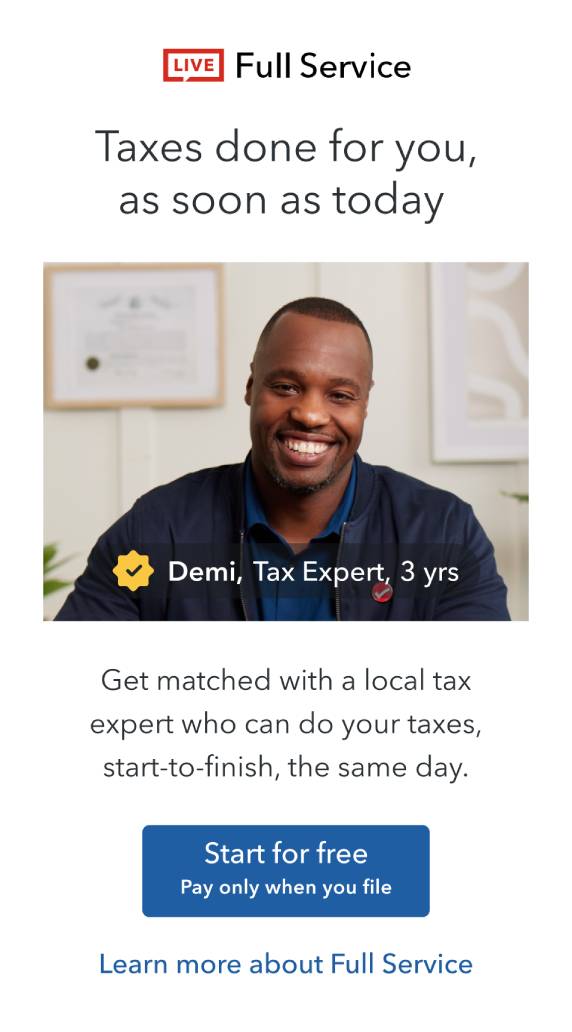- Community
- Topics
- Community
- Topics
- Community
- :
- Discussions
- :
- Taxes
- :
- State tax filing
- :
- I am a lifetime Illinois resident. I am trying to efile a non-resident Oklahoma return along with my Federal and Illinois returns. Oklahoma appears to have a glitch.
- Mark as New
- Bookmark
- Subscribe
- Subscribe to RSS Feed
- Permalink
- Report Inappropriate Content
I am a lifetime Illinois resident. I am trying to efile a non-resident Oklahoma return along with my Federal and Illinois returns. Oklahoma appears to have a glitch.
I receive a small amount of mineral royalties from mineral rights that I have in Oklahoma. As a lifetime Illinois resident, I am trying to file the Oklahoma non-resident return for these mineral royalties. The Oklahoma form 561NR asks for information from my Edward Jones account, and the answers that they give me to select from all pertain to property that is exclusively in Oklahoma. I receive a message that states, "Oklahoma gain or loss line should be entered since the exclude box is not checked". I have checked the exclude box! Another message asks for Oklahoma location. Another message asks for type of property sold with all choices only being Oklahoma property. I have tried to delete the form 561NR to no avail. I see now that I made a blundering error for a $24 Oklahoma tax refund, especially since the state program cost $45 and I am now prevented from e-filing Fed, Illinois and Oklahoma until this is fixed. I apologize for sounding snippy. I'm on my second day of fooling around with this. Thanks to anyone for any help!

Do you have an Intuit account?
You'll need to sign in or create an account to connect with an expert.
- Mark as New
- Bookmark
- Subscribe
- Subscribe to RSS Feed
- Permalink
- Report Inappropriate Content
I am a lifetime Illinois resident. I am trying to efile a non-resident Oklahoma return along with my Federal and Illinois returns. Oklahoma appears to have a glitch.
If you are using Turbo Tax Online, go to the state taxes tab and remove the Oklahoma State NR return by selecting the trashcan icon next to it.
If using desktop, select file in the top black stripe and then select remove state return to remove your Oklahoma NR return.
Let us know if this helps or not.
**Mark the post that answers your question by clicking on "Mark as Best Answer"
- Mark as New
- Bookmark
- Subscribe
- Subscribe to RSS Feed
- Permalink
- Report Inappropriate Content
I am a lifetime Illinois resident. I am trying to efile a non-resident Oklahoma return along with my Federal and Illinois returns. Oklahoma appears to have a glitch.
I posted this in an e-mail reply and I don't know if it will be seen here. Maybe it will help someone else:
- Mark as New
- Bookmark
- Subscribe
- Subscribe to RSS Feed
- Permalink
- Report Inappropriate Content
I am a lifetime Illinois resident. I am trying to efile a non-resident Oklahoma return along with my Federal and Illinois returns. Oklahoma appears to have a glitch.
At this point, it may be best to mail your Oklahoma NR return to avoid any further issues.
**Mark the post that answers your question by clicking on "Mark as Best Answer"
Still have questions?
Make a postGet more help
Ask questions and learn more about your taxes and finances.
Related Content

anon2013
New Member

BSC555
Returning Member

rahrahman
Level 1

hyew491763
Level 2

ross726neal
Level 1