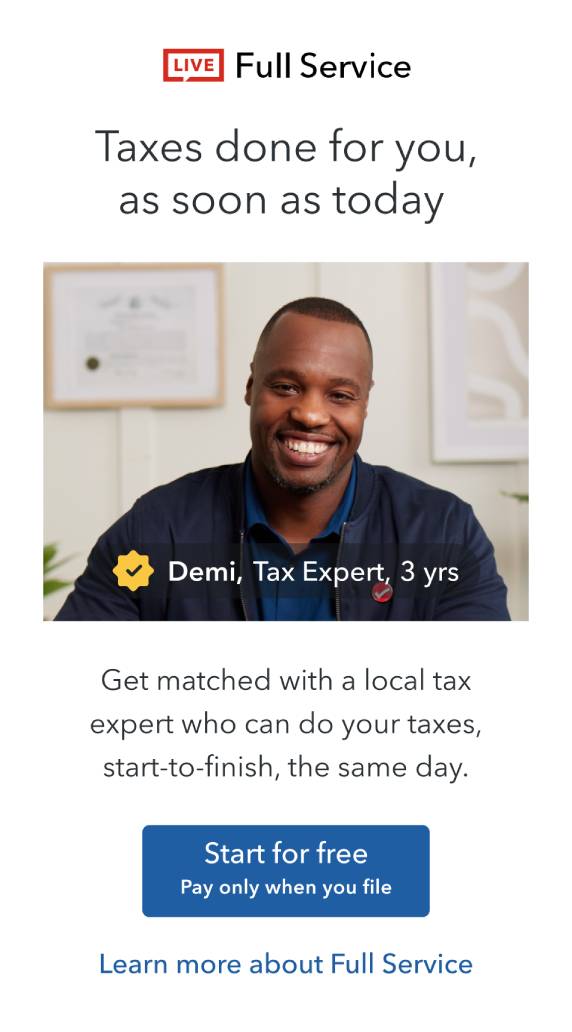- Community
- Topics
- Community
- Topics
- Community
- :
- Discussions
- :
- Taxes
- :
- Investors & landlords
- :
- Part Year MICHIGAN resident. How to adjust MI CAP gains. Not all stock sales reported in federal are copied to STATE.
- Mark as New
- Bookmark
- Subscribe
- Subscribe to RSS Feed
- Permalink
- Report Inappropriate Content
Part Year MICHIGAN resident. How to adjust MI CAP gains. Not all stock sales reported in federal are copied to STATE.
We have moved out of MICHIGAN in July. Having 100 stock sale reported in FEDERAL. 90% stock sales are done towards end of the year and CAPITAL GAINS/LOSSES need to be removed from MICHIGAN state returns.
While preparing MICHIGAN retruns, Michican Captial gains section has Only one page copied from Short term and one page for longterm. Not everything reported in FEDERAL is available to adjust Capital Gains and Losses.
How to add missing entries from federal into MICHIGAN state return to adjust CAPITAL GAINS.

Do you have an Intuit account?
You'll need to sign in or create an account to connect with an expert.
- Mark as New
- Bookmark
- Subscribe
- Subscribe to RSS Feed
- Permalink
- Report Inappropriate Content
Part Year MICHIGAN resident. How to adjust MI CAP gains. Not all stock sales reported in federal are copied to STATE.
To make adjustments for the Michigan portion of your income, when you start your Michigan return and your state that you were a part-year resident and then you will be asked the dates you resided in Michigan. It would be from 1/1/2021 through the date you moved out of state. When you get to the screen that says Your 2021 Michigan taxes are ready for us to check and there is a list of the sections of the return. Click on Income and there will be a screen for each area of income on your Federal return where you designate the amount that goes to Michigan residency. When you get to the question about Capital Gains and Losses enter the amount attributable to Michigan. You will have to total of the sales from your 1099-B the amount that is attributable to the period that you were a resident of Michigan.
Entering the amounts through the procedure above should avoid you have to make any adjustments. In Michigan you would only enter totals you would not enter individual transactions.
The instructions for Michigan 1040 Schedule 1 - Adjustments to Capital Gains and Losses is on Line 3 of Schedule 1. According to the below instructions, this would only be used for three reasons and your situation would not be one of those reasons.
Line 3: Use Michigan Adjustments of Capital Gains and Losses (MI-1040D) and related Michigan Sales and Other Dispositions of Capital Assets (MI-8949) only if you have capital gains or losses attributable to: (1) an election to use Section 271 treatment for property acquired before October 1, 1967; (2) the sale or exchange of U.S. obligations which cannot be taxed by Michigan; or (3) the sale or exchange of property located in other states. If you reported gains on U.S. Form 4797 on property acquired before October 1, 1967, or located in other states, adjust the gain on the Michigan Adjustments of Gains and Losses From Sales of Business Property (MI‑4797). Enter gains from the Michigan column of MI-1040D, line 12, and MI-4797, line 18b(2). Instructions are with each form.
This article from Michigan.gov When Adjustment on Michigan Capital/Gain Loss is Necessary explains when you need to adjust.
However, if you enter the capital gains/losses as stated above through the designation process of the state return, you would not need to make an adjustment.
- Mark as New
- Bookmark
- Subscribe
- Subscribe to RSS Feed
- Permalink
- Report Inappropriate Content
Part Year MICHIGAN resident. How to adjust MI CAP gains. Not all stock sales reported in federal are copied to STATE.
Hello Jill,
Thank you for your feedback.
I did followed exact steps as said by entering dates of residency.
In Michigan Capital Gains and Losses section, message as below is displayed
On your federal return, you reported .... review each of your sales and enter the correct Michigan gain or loss.
After clicking YES, it brought me "Sale of Short-Term Capital Assets Summary". In this section, i only see 67 entries out of 100+. I have fewer Long-term entries only. Not everything is coming to adjust.
Other subsections like Dividents, rents etc can be adjusted fine. Only problem is with short term and longterm capital gains from sale of stock.
I even tried to put only a month of michigan residency, to see if number of CAPITAL GAIN entries copied over reduced...It still did not work. I am getting exact same number of line item copied over irrespective of DATES of RESIDENCY entered in state section.
I have also reviewed FEDERAL capital gains section for the missing entries, everything in DATE OF SOLD section is matching with what i have in my 1099-B form.
I have also tried starting over state multiple times, still same problem persist.
How to resolve this error in copy over of capital gain entries into STATE section?
Thanks & Regards,
- Mark as New
- Bookmark
- Subscribe
- Subscribe to RSS Feed
- Permalink
- Report Inappropriate Content
Part Year MICHIGAN resident. How to adjust MI CAP gains. Not all stock sales reported in federal are copied to STATE.
Hello Jill,
Please advice if you have any other suggestion.
My problem is still not resolved
This seems to be more technical issue to me.
Do i have to seek any adviser package to resolve?
Best Regards
Bhanu.
- Mark as New
- Bookmark
- Subscribe
- Subscribe to RSS Feed
- Permalink
- Report Inappropriate Content
Part Year MICHIGAN resident. How to adjust MI CAP gains. Not all stock sales reported in federal are copied to STATE.
Hello @KathrynG3
All my stock sales {105) from one fidelity account were consolidated and marked with adjustment code "BYPASS8949". This does not happen with other accounts from fidelity where i had 95 stock sales and none of them has any wash sale. all 95 entries were shown in 8949 form.
Please advice how to remove this adjustment code, so that i show all my capital gains from MI - 8949 sheet as ZERO and report them only in federal.
Token number generated from desktop version - 965601.
Kindly have a look and feedback
I am struggling with this problem for a month and noone from helpdesk has any answers to this.
Explored your previous posts on "BYPASS8949" code and reaching out to you.
Hope you can help to resolve this.
Best Regards
Bhanu
https://ttlc.intuit.com/community/forums/replypage/board-id/208/message-id/83904
- Mark as New
- Bookmark
- Subscribe
- Subscribe to RSS Feed
- Permalink
- Report Inappropriate Content
Part Year MICHIGAN resident. How to adjust MI CAP gains. Not all stock sales reported in federal are copied to STATE.
@bmprakash Your best bet for this particular Fidelity 1099-B is to delete it from the return and the enter the summary totals instead. When you go to enter the 1099-B the option to 'Change how I enter this form' is right next to the import button. Click on that and tell it you want to enter the summary totals and then find the summary section totals on your 1099-B. Enter those and then you will attach a pdf copy of the 1099-B afterwards if you have any non-covered securities.
**Mark the post that answers your question by clicking on "Mark as Best Answer"
- Mark as New
- Bookmark
- Subscribe
- Subscribe to RSS Feed
- Permalink
- Report Inappropriate Content
Part Year MICHIGAN resident. How to adjust MI CAP gains. Not all stock sales reported in federal are copied to STATE.
Thank You Robert for the feedback.
- Mark as New
- Bookmark
- Subscribe
- Subscribe to RSS Feed
- Permalink
- Report Inappropriate Content
Part Year MICHIGAN resident. How to adjust MI CAP gains. Not all stock sales reported in federal are copied to STATE.
I am having a similar issue.
I went through a lot of trouble to import over 200 individual sale transactions from 1099-B instead of entering summary values specifically so that I could easily mark them as applicable to one state or another (I was a part-year MI/PA resident).
For MI, I can explicitly give a value that is applicable to MI. In this case, I could manually calculate the summary totals for only the transactions that apply to MI. For PA, however, I can only mark a transaction as applicable or not applicable, so a summary will not allow me to do this.
I can think of two solutions that I'd like feedback on, both of which require that I manually calculate summary totals for transactions applicable to each state:
1) Make two summary entries in the federal return, one for PA and one for MI, then mark them appropriately in the state returns. This feels like a complete hack..
2) Make one summary entry for the federal return, and attach the 1099-B for PA taxes (I will be mailing in anyway, because I am filing late). This would require that I figure out how to get the correct values into TurboTax even after manually calculating them.
If you have any feedback on my ideas, other suggestions, please let me know!
Additional Information (that is probably not useful):
I have read override BYPASS8949 and 8949 individual transactions, among other questions.
I generated the txf files to import these 1099-B transactions. The exact field that I am using is "N" (refnum), and the value is "321" (ST gain/loss 8949 Copy A). See TXF Specification . I imported data from other financial institutions through turbotax, and none of them had this issue. I am wondering if they used a different record format or code so that when TurboTax import the data, it does not produce this BYPASS8949 code. I will experiment with this a little.
- Mark as New
- Bookmark
- Subscribe
- Subscribe to RSS Feed
- Permalink
- Report Inappropriate Content
Part Year MICHIGAN resident. How to adjust MI CAP gains. Not all stock sales reported in federal are copied to STATE.
Regarding the TXF format, that is not the issue. I found the following note in the 8949 help doc:
Note: If more than 100 transactions are reported in the Quick Entry Table, transactions for Box A and D of Form 8949 that require no adjustments will automatically be summarized and bypass Form 8949 for lines 1a and 8a of Schedule D. This significantly reduces the size of the tax return which generally makes it easier to print and e-file the return.
Still have questions?
Make a postGet more help
Ask questions and learn more about your taxes and finances.
Related Content

cparke3
Level 4

aerdengi
Level 1

ja19584
New Member

redmoose
Returning Member

StaceyVA
New Member