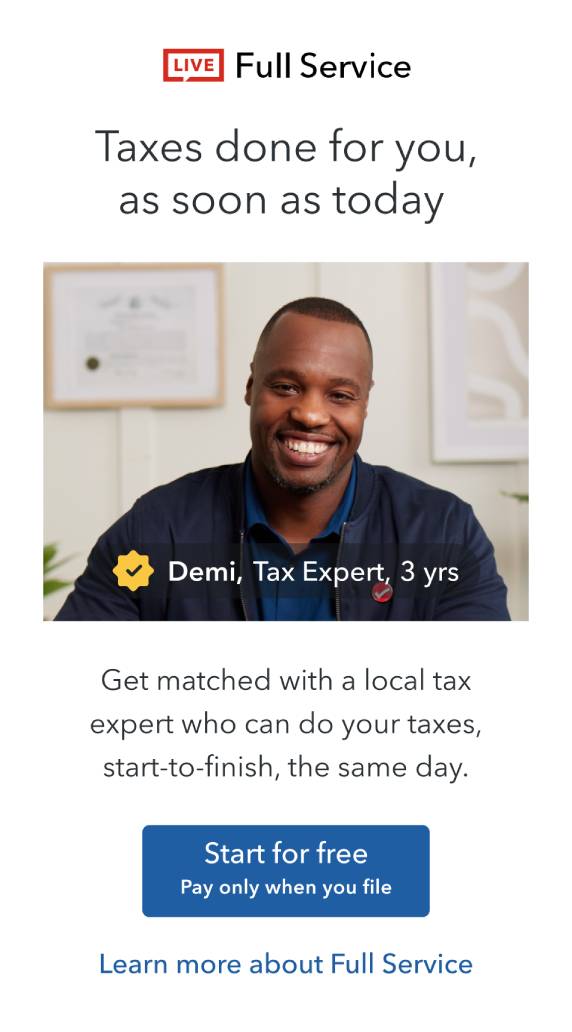- Community
- Topics
- Community
- Topics
- Community
- :
- Discussions
- :
- Taxes
- :
- Investors & landlords
- :
- Depreciation from Federal return not showing up on Arizona return
- Mark as New
- Bookmark
- Subscribe
- Subscribe to RSS Feed
- Permalink
- Report Inappropriate Content
Depreciation from Federal return not showing up on Arizona return
This is my 3rd year using Turbotax. I have been taking depreciation on my federal returns for a rental property in another state from the one I live in. I have added two other long-term depreciable assets (a furnace in a previous year and a water line from the street this year). When I get to my Arizona return, it says "we don't see a deduction for depreciation on your federal return." "Do you want to enter any Arizona-only depreciation?" I've gone back to the federal return under Wages & Income, Rental Properties and Royalties, and under ASSETS, there are two categories - "rental property" and when I click edit, it shows the house, the furnace and the water line and the depreciation amounts. The second category says "Improvements, furnishings, and other assets" and when I click to edit, it shows the furnace and the water line. I just added the water line this year and went through all the steps telling the program to depreciate it yearly. So, why doesn't it recognize that I have depreciation on the federal form and ask if that depreciation applies or Arizona or my home state?
Thank you in advance!

Do you have an Intuit account?
You'll need to sign in or create an account to connect with an expert.
- Mark as New
- Bookmark
- Subscribe
- Subscribe to RSS Feed
- Permalink
- Report Inappropriate Content
Depreciation from Federal return not showing up on Arizona return
Are you still experiencing this problem?
Make sure you have ran all updates.
If using TurboTax Online: Clear your cache and cookies. See this FAQ, for your particular browser.
If using TurboTax Desktop: Please see this FAQ.
If you still are not able to solve this, please call TurboTax Customer service. Here is a link: Turbo Tax Customer Service
**Mark the post that answers your question by clicking on "Mark as Best Answer"
Still have questions?
Make a postGet more help
Ask questions and learn more about your taxes and finances.
Related Content

trrsj
New Member

ddubs82
Level 2

kellygarcia815
New Member

jrsr1114
Level 1

kkv2010
New Member