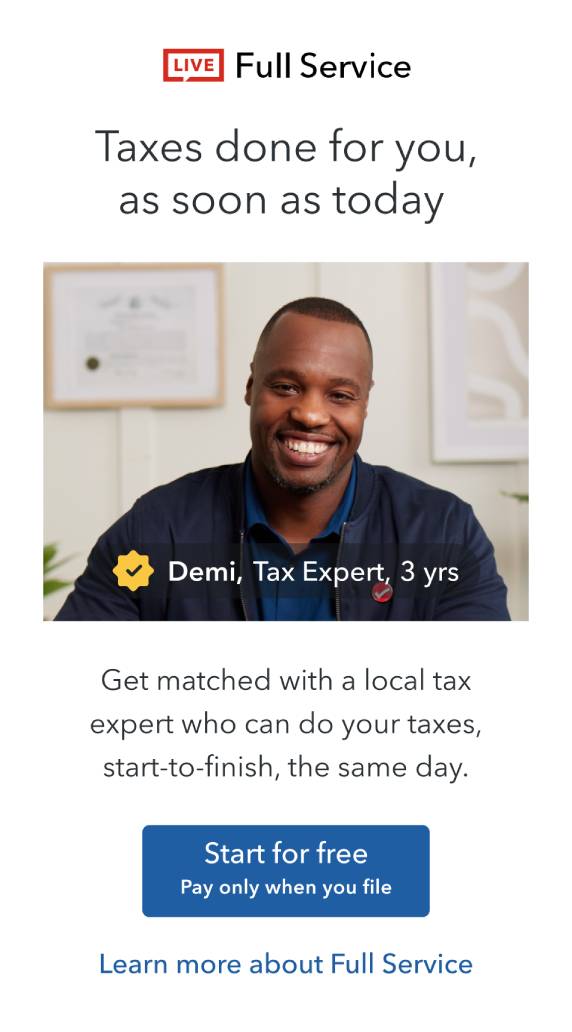- Community
- Topics
- Community
- Topics
- Community
- :
- Discussions
- :
- Taxes
- :
- Investors & landlords
- :
- delayed capital gain due to M&A
- Mark as New
- Bookmark
- Subscribe
- Subscribe to RSS Feed
- Permalink
- Report Inappropriate Content
delayed capital gain due to M&A
How do I report a capital gain payout that I received in 2023 from a stock sale in 2021? I received majority of payout in 2021 but part of the payout was deferred and not paid out until 2023. So the sale event was in 2021, but the money received was in both 2021 and 2023. will turbotax allow me to report a 2021 sale in my 2023 taxes? Any help would be appreciated.
Mike

Do you have an Intuit account?
You'll need to sign in or create an account to connect with an expert.
- Mark as New
- Bookmark
- Subscribe
- Subscribe to RSS Feed
- Permalink
- Report Inappropriate Content
delayed capital gain due to M&A
Did you report the full cost for the sale in 2021. if so, the report in the investment section of TurboTax sale of stocks. date acquired same as the date used in 2021 use 2023 for date sold. cost zero. Otherwise, the cost would be te portion not used in 2021
- Mark as New
- Bookmark
- Subscribe
- Subscribe to RSS Feed
- Permalink
- Report Inappropriate Content
delayed capital gain due to M&A
Thank u for the response. I did use up to cost basis already. My worry is that the 1099-b I was issued for 2023 says the sale was in 2021. Can I report the sale as 2023 in TurboTax? Even though it is being reported to the government as 2021.
- Mark as New
- Bookmark
- Subscribe
- Subscribe to RSS Feed
- Permalink
- Report Inappropriate Content
delayed capital gain due to M&A
It depends. On your 1099-B, what year is reflected on the actual form?
This is the year that any proceeds are reported to the IRS and should match the year of the tax return you are filing.
For example, if the 1099-B says 2023, then you will report the proceeds on your 2023 tax return. If the 1099-B says 2021, then you would need to amend your 2021 tax return to include those proceeds on your 2021 tax return. Please see the picture below for guidance on how to find the reporting tax year for your 1099-B form.

**Mark the post that answers your question by clicking on "Mark as Best Answer"
Still have questions?
Make a postGet more help
Ask questions and learn more about your taxes and finances.
Related Content

reljjl1
New Member

sarahmekins22
New Member

aclin
Returning Member

Aims173
Level 2

Bissawo
Level 2