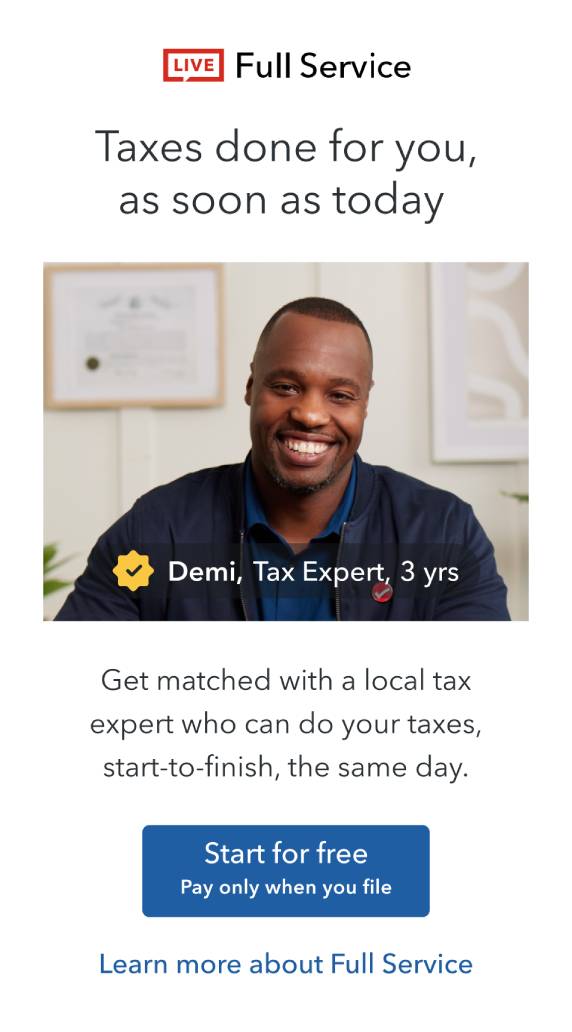- Community
- Topics
- Community
- Topics
- Community
- :
- Discussions
- :
- Taxes
- :
- Investors & landlords
- :
- Add W2 screen blank in TurboTax Desktop since 2021!
- Mark as New
- Bookmark
- Subscribe
- Subscribe to RSS Feed
- Permalink
- Report Inappropriate Content
Add W2 screen blank in TurboTax Desktop since 2021!
On TurboTax Desktop Deluxe software, under Wages & Income when I click on Add W-2, the screen goes blank. I observed this issue with 2022 software and now with 2023 software as well. The issue has been around for years!
I was on phone with their tech support for more than 1.5 hours, did screen share but didn't get much help. TurboTax - get your act together!
P.S. Did OS update and TurboTax software update and restarted computer. Tried many things others have suggested. Nothing works.
Here are a few other postings of people having same issue.

Do you have an Intuit account?
You'll need to sign in or create an account to connect with an expert.
- Mark as New
- Bookmark
- Subscribe
- Subscribe to RSS Feed
- Permalink
- Report Inappropriate Content
Add W2 screen blank in TurboTax Desktop since 2021!
Are you using one of the TurboTax desktop editions for Windows? If so, try this procedure -
Save your tax return and close the TurboTax application
Right click on the TurboTax icon
Click on Properties
Click on the Compatibility tab
Check the box Run this program as an administrator
Click on Apply and OK
Start the TurboTax program and see if the problem persists
- Mark as New
- Bookmark
- Subscribe
- Subscribe to RSS Feed
- Permalink
- Report Inappropriate Content
Add W2 screen blank in TurboTax Desktop since 2021!
This procedure doesn’t work and also outdated. I’ve already read the thread that suggested this workaround and tried it out. It doesn’t work. There is no option for compatibility tab. Also I’m admin of my laptop. By defult the application runs as admin. This is a software issue. It has been around for quite some time but TurboTax has just not been able to fix it. I have had call with support personnel and they have confirmed that the issue exists
- Mark as New
- Bookmark
- Subscribe
- Subscribe to RSS Feed
- Permalink
- Report Inappropriate Content
Add W2 screen blank in TurboTax Desktop since 2021!
@prntmb What is your operating system on the PC with the TurboTax program? Is it Windows 10 or 11? If so, there is a Compatibility tab when you open Properties.
- Mark as New
- Bookmark
- Subscribe
- Subscribe to RSS Feed
- Permalink
- Report Inappropriate Content
Add W2 screen blank in TurboTax Desktop since 2021!
THANK YOU FOR THIS INFORMATION!!! I tried it after several hours of fiddling with it. I was on the phone with tech support for it and it didn't resolve it. Your method worked for me. Now I can resume working on my W2's!
Still have questions?
Make a postGet more help
Ask questions and learn more about your taxes and finances.
Related Content

kitnanny
New Member

sparky2606
New Member

kinnucanr
New Member

uepttax
New Member

Mochina
Level 3