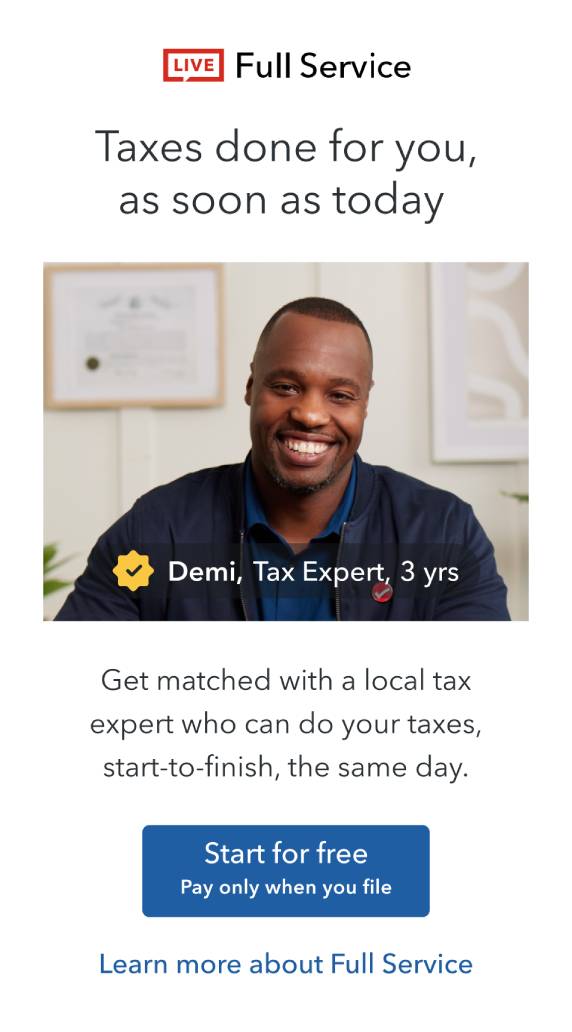- Community
- Topics
- Community
- Topics
- Community
- :
- Discussions
- :
- Taxes
- :
- Investors & landlords
- :
- 1099 Turbo Tax Import vs 8949 Sheet Slight Discrepancies
- Mark as New
- Bookmark
- Subscribe
- Subscribe to RSS Feed
- Permalink
- Report Inappropriate Content
1099 Turbo Tax Import vs 8949 Sheet Slight Discrepancies
Hello!
I auto-imported my brokerage 1099 into Turbo Tax. It brought in all my trades from what I see. I'm going through my Noncovered Securities (where I need to manually enter cost basis for each trade) and I'm noticing the following:
- My 8949 (brokerage gave me) shows separate line items for a couple transactions but the Turbo Tax import appears to have combined these amounts and are added as a single line. Is this ok? Or do I need to make them separate transactions like my 8949 shows?
- My 8949 (brokerage gave me) has a very slightly different value (off but a few dollars) compared to the Turbo Tax imported 1099 line item. Do I need to cross check this on my 1099 and fix?

Do you have an Intuit account?
You'll need to sign in or create an account to connect with an expert.
- Mark as New
- Bookmark
- Subscribe
- Subscribe to RSS Feed
- Permalink
- Report Inappropriate Content
1099 Turbo Tax Import vs 8949 Sheet Slight Discrepancies
You can combine sales when you sold different lots on the same day.
enter the appropriate cost basis. Use "various" for Date Acquired.
For cross-check purposes you may want to enter each one separately.
TurboTax now stymies you if you want details of Box A or Box D listed individually.
That should not be an issue for Box B or E since you have to enter the correct basis but maybe it will be an issue for you also.
For Box B or E, with missing or wrong basis, enter the correct basis and Code B in col (f).
In Col(g) enter -0-.
If you're getting bad aggregation by TurboTax, you may have to enter Code B for every transaction.
Still have questions?
Make a postGet more help
Ask questions and learn more about your taxes and finances.
Related Content

taxpayer2301
New Member

vrobert
Level 2

crimson91
Level 3

Anonymous
Not applicable

liquidluc
New Member