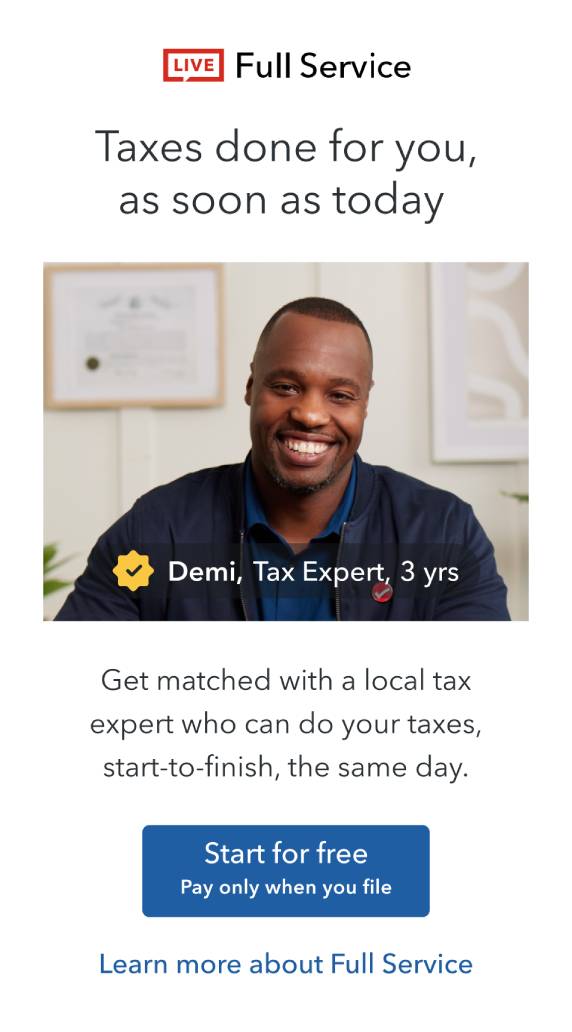- Community
- Topics
- Community
- Topics
- Community
- :
- Discussions
- :
- Taxes
- :
- Deductions & credits
- :
- Require description of property sold on Oklahoma 561NR Line 3
- Mark as New
- Bookmark
- Subscribe
- Subscribe to RSS Feed
- Permalink
- Report Inappropriate Content
Require description of property sold on Oklahoma 561NR Line 3
I see many answers related to capital gains. This problem has nothing to do with capital gains. In my case the issue concerns 1231 sale of property that has nothing to do with Oklahoma. 561NR line three contains a value under column F but no value under column G. Turbo tax throws an error as I have not specified the type of Oklahoma property.
Once again there is nothing under column G. This generates an error preventing me from E-Filling.
This is an issue that is prevalent in several prior years of Turbo Tax and TT still does not seem to get it.
Why should we pay TT to fix their problem just because they refuse to admit the problem.

Do you have an Intuit account?
You'll need to sign in or create an account to connect with an expert.
- Mark as New
- Bookmark
- Subscribe
- Subscribe to RSS Feed
- Permalink
- Report Inappropriate Content
Require description of property sold on Oklahoma 561NR Line 3
You need to go back through the OK questions. I am using desktop and went to the 561NR col G and went backwards to reach the Sale of Business Property in step by step that needs to be filled in. Therefore, when you go through the program, you need to continue past the adjustments and on to Sale of Business Property and fill in your situation.
The OK amount is col G while the federal is col F on the 561 NR. The dropdown box is also on line 3


**Mark the post that answers your question by clicking on "Mark as Best Answer"
- Mark as New
- Bookmark
- Subscribe
- Subscribe to RSS Feed
- Permalink
- Report Inappropriate Content
Require description of property sold on Oklahoma 561NR Line 3
Your response shows $10,000 in column F (Federal) and nothing in column G (Oklahoma) with the pull down showing selection "3 Real Property within Oklahoma".
That selection makes absolutely no since the there was no Oklahoma property involved in this sale.
The only selection that makes any sense is "Blank" which generates an error making it impossible to E-File.
Granted I can select any of the 6 items which cancels the error and eliminates the form from the data that is transferred; however, this is could raise issues if a filer had Oklahoma income appearing on any other of lines 1 through 8.
Please fix the program to eliminate the error when the Oklahoma value is blank or zero.
Still have questions?
Make a postGet more help
Ask questions and learn more about your taxes and finances.
Related Content

sandrawa
Level 2

apandey1
New Member

sandrawa
Level 2

BB2000
Returning Member

soul23
Level 2