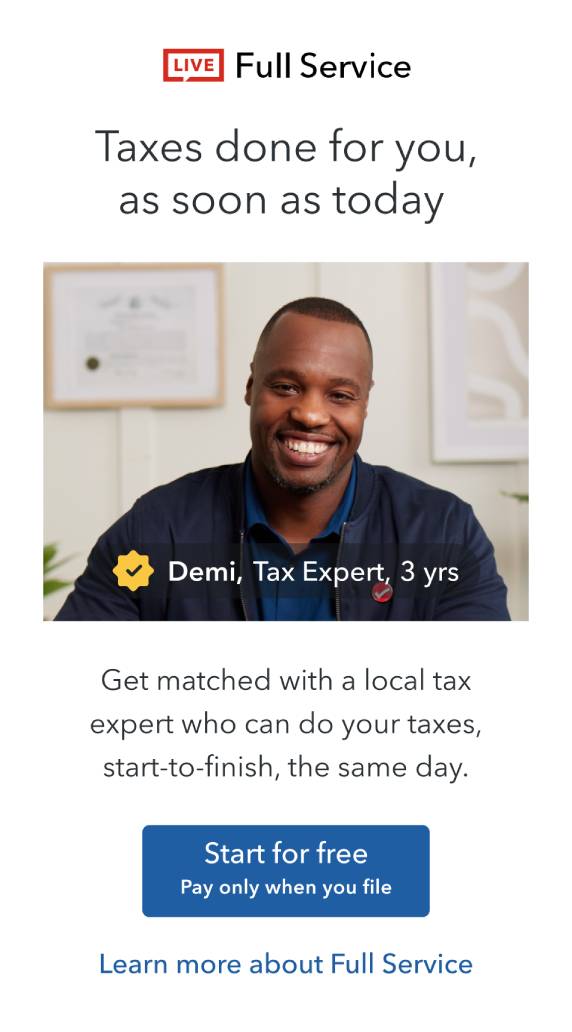- Community
- Topics
- Community
- Topics
- Community
- :
- Discussions
- :
- Taxes
- :
- Deductions & credits
- :
- Re: Self Employed Health Expense not getting applied to 1040 Schedule 1
- Mark as New
- Bookmark
- Subscribe
- Subscribe to RSS Feed
- Permalink
- Report Inappropriate Content
Self Employed Health Expense not getting applied to 1040 Schedule 1
TurboTax will not apply my SE insurance expense to 1040 Schedule 1. The expense was on my W-2 so this needs the deduction to offset. I'm sure it was properly entered. Seems like an error in the program. Will not allow an override either. Any suggestions to get tech support?

Do you have an Intuit account?
You'll need to sign in or create an account to connect with an expert.
- Mark as New
- Bookmark
- Subscribe
- Subscribe to RSS Feed
- Permalink
- Report Inappropriate Content
Self Employed Health Expense not getting applied to 1040 Schedule 1
I’m confused by your mention of a W-2.
You may not take the self-employed health insurance deduction if you are eligible to participate in a health insurance plan maintained by your employer or your spouse’s employer.
- Mark as New
- Bookmark
- Subscribe
- Subscribe to RSS Feed
- Permalink
- Report Inappropriate Content
Self Employed Health Expense not getting applied to 1040 Schedule 1
SE insurance is for the self-employed. Self employed income does not come on a W2. There is some piece of information missing here. Your SE health insurance is listed on your sch C business and carries to the SE line.
Do you have a business and are you self-employed?
- If so, then enter health insurance on your business return, line 14.
- If not self-employed, you don't qualify for the SE health deduction.
**Mark the post that answers your question by clicking on "Mark as Best Answer"
- Mark as New
- Bookmark
- Subscribe
- Subscribe to RSS Feed
- Permalink
- Report Inappropriate Content
Self Employed Health Expense not getting applied to 1040 Schedule 1
Appreciate the input. For an S-corp, the health does end up on the W-2. I found a worksheet that resolved the issue better than the directions within Turbotax.
- Mark as New
- Bookmark
- Subscribe
- Subscribe to RSS Feed
- Permalink
- Report Inappropriate Content
Self Employed Health Expense not getting applied to 1040 Schedule 1
Referring to the SE Health Insurance Adjustment to Income for an S corporation shareholder:
You may be able to use the Self-Employed Health Insurance (SEHI) deduction if you're at least a 2% shareholder in an S Corporation. To claim this deduction, the health insurance premiums must be paid or reimbursed by the S corporation and reported as taxable compensation in box 1 of your W-2.
The S Corporation can either purchase the policy in your name or reimburse you for the premiums you paid. The policy can also cover your spouse, dependents, and any nondependent children under the age of 27.
The SEHI deduction is generally more advantageous than claiming it as a "regular" itemized deduction. The SEHI deduction will appear on line 16 of Schedule 1 and may not exceed your W-2, box 5 amount.
How to claim the SEHI deduction in TurboTax
You'll need the K-1 that the S Corporation sent you. Here's how to enter it and claim the deduction:
- With your return open in TurboTax, search for K-1 and select the Jump to link.
- Answer Yes to Did you receive any Schedules K-1?
- Select Start next to S corporations and follow the screens, filling out info as you go.
- If you already visited the K-1 section, select Update next to S corporations and then Edit on the following screen. Go through the screens until you can get to the instructions in the next step.
- When you get to the screen Checkboxes That Have an Amount, be sure to mark Box 17 info along with any other boxes that contain info on your K-1.
- When you get to the Box 17 screen, select AD - Other Information (it's the last one on the list), enter the amount, and continue.
- Skip the next screen (which includes farming and fishing income) by selecting Continue.
- On the next screen, Enter Code AC Detail, type Shareholder's Health Insurance Premiums, the amount and Continue.
- Skip the next screen How to Enter Code AC Information by selecting Continue.
- On the Other Situations screen, check the box I personally paid health insurance... (halfway down) and Continue.
- On the next screen, fill in the W-2 box 5 amount and the amount of health insurance premiums you paid (this may be on your W-2 in box 14).
- If you purchased insurance through Healthcare.gov or your state marketplace, leave the second box blank.
- Enter any long-term care premiums and select Continue on the following screen.
Related Information:
- What kinds of medical expenses are deductible?
- What is code DD in Box 12 of my W-2?
- Where do I enter my 1099-R?
- Can I deduct my Medicare premiums if I'm self-employed?
- Can I deduct medical costs paid with HSA or MSA funds?
Additional information is at the following link:
Still have questions?
Make a postGet more help
Ask questions and learn more about your taxes and finances.
Related Content

Grandma8
New Member

mpsekhon
Level 2

rf78801
Level 2

rdpesch
Level 1

AdamHurwitz
Level 3