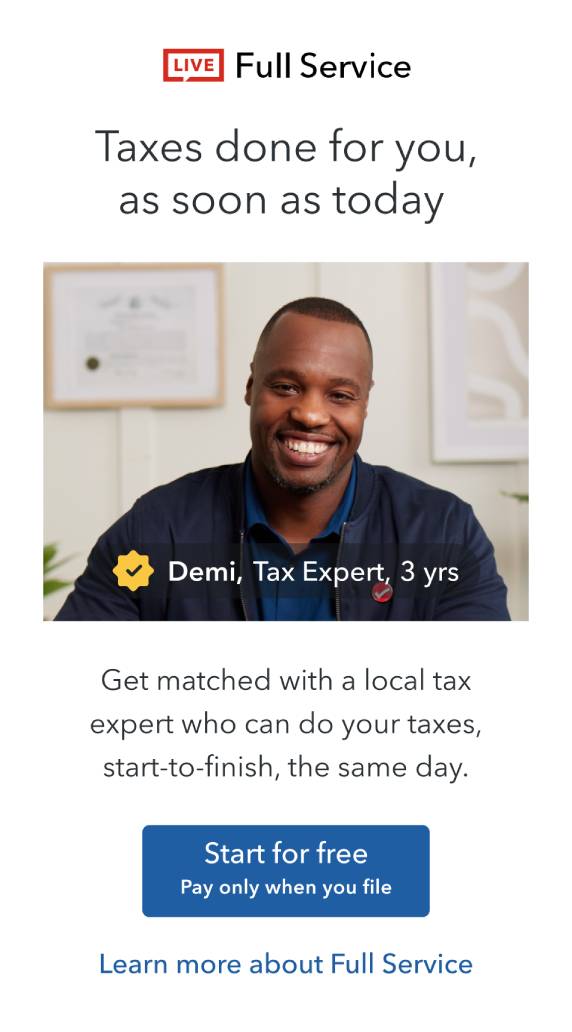- Community
- Topics
- Community
- Topics
- Community
- :
- Discussions
- :
- Taxes
- :
- Deductions & credits
- :
- Re: HSA Excess Contribution
- Mark as New
- Bookmark
- Subscribe
- Subscribe to RSS Feed
- Permalink
- Report Inappropriate Content
HSA Excess Contribution
I pulled my excess contributions for 2019 prior to my tax filing for 2019. Do I include that in this 2019 taxes and if so how? Or is it handled in 2020 taxes?
Just to add a little more details these contributions were made through payroll but I asked for the excess distribution from my HSA company. Also will I need to ask/request an updated w2 from my employer?

Do you have an Intuit account?
You'll need to sign in or create an account to connect with an expert.
- Mark as New
- Bookmark
- Subscribe
- Subscribe to RSS Feed
- Permalink
- Report Inappropriate Content
HSA Excess Contribution
Yes, you would need to enter the information in the program, but it may not create any impact on your 2019 taxes.
If this contribution is from your employer, it should be reported in box 12 of your W-2. So, yes a corrected W-2 should be issued. When you enter the information in the program, there is a screen will show the amount being transferred from your W-2. See the image below. If you withdrew the excess contribution before the due date of filing, you will not be subject to any penalty. Here are the steps to enter and verify the excess contribution information:
In TurboTax online,
- After sign in to your account, select Pick up where you left off
- At the right upper corner, in the search box, type in HSA and Enter
- Select Jump to HSA
- Follow the prompts
- On-screen, Let's enter your HSA contributions
- Follow prompts
- On-screen, You may want to withdraw money from your HSA, make your selection
- See the images below


**Mark the post that answers your question by clicking on "Mark as Best Answer"
- Mark as New
- Bookmark
- Subscribe
- Subscribe to RSS Feed
- Permalink
- Report Inappropriate Content
HSA Excess Contribution
My employer said they have to keep the W2 the same based on what they sent them. How am I supposed to do this then? Am I just supposed to make sure to fill in the w2 as they sent me and then will that second screen still come up even though it was only excess if you ignore the last-month contribution rule?
- Mark as New
- Bookmark
- Subscribe
- Subscribe to RSS Feed
- Permalink
- Report Inappropriate Content
HSA Excess Contribution
@Anonymous
1. No, do not request a corrected W-2 from the employer. They did it right.
2. "I pulled my excess contributions for 2019 prior to my tax filing for 2019. Do I include that in this 2019 taxes and if so how? "
Are you saying that you have already filed for 2019? Or should this sentence read, "I pulled my excess contributions for 2018 prior to my tax filing for 2018."?
Sorry, but my answer will depend on your response.
Do NOT enter your 2018 excess into TurboTax for tax year 2019. In the HSA interview, TurboTax will ask you if you "overfunded" your HSA last year. If you withdrew the correct amount of excess contributions for tax year 2018, then you answer "NO" to the question of "overfunding" in tax year 2019.
In the future, please do not withdraw excess contributions from your HSA until TuroTax tells you to. The HSA is not a savings account that you can willy-nilly put money in and withdraw at will.
"then will that second screen still come up even though it was only excess if you ignore the last-month contribution rule?"
TurboTax never ignores the last-month rule, so something else happened.
Tell us:
- What the amount was with code W in box 12 on your W-2
- What you entered on the second line on the "Let's enter [name]' HSA contributions" screen as "personal" contributions
- The type of HDHP coverage you had in each month of 2019
- How you answered the question of "overfunding" your HSA in 2018
- What the amount of excess contributions that TurboTax reported to you
This will help us figure out what happened.
**Mark the post that answers your question by clicking on "Mark as Best Answer"
Still have questions?
Make a postGet more help
Ask questions and learn more about your taxes and finances.
Related Content

jl_brooks
Level 1

tocguy
Level 3

megan0956
Returning Member

riteden
Returning Member

Nick2024
Returning Member