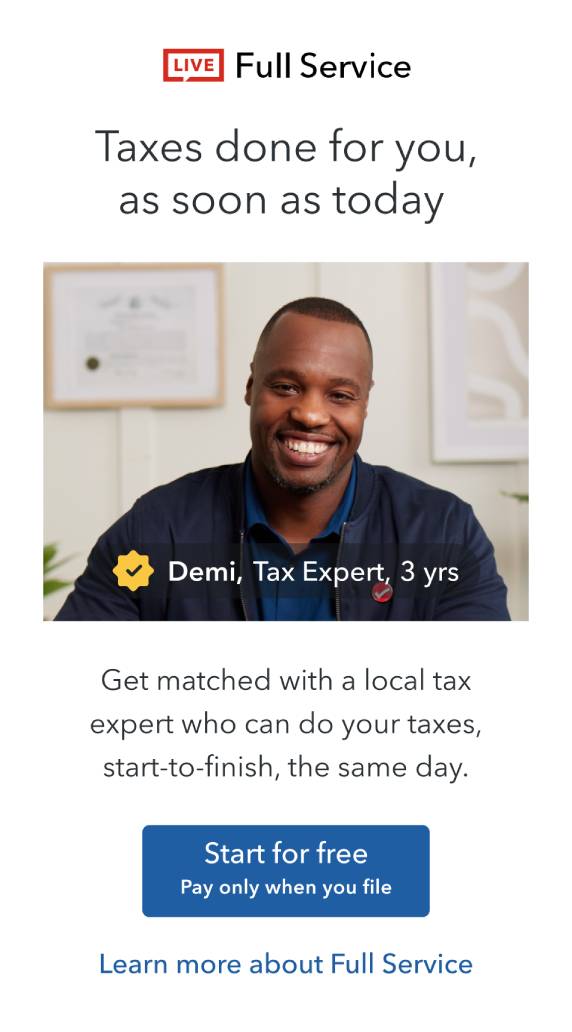- Community
- Topics
- Community
- Topics
- Community
- :
- Discussions
- :
- Groups
- :
- Self employed
- :
- Re: sch c cost of inventory
- Mark as New
- Bookmark
- Subscribe
- Subscribe to RSS Feed
- Permalink
- Report Inappropriate Content
sch c cost of inventory
I am a musician who sells my own cd . I am never sure how I am to expense the cost of manufacturing the cd.
Is it entered in supplies?

Do you have an Intuit account?
You'll need to sign in or create an account to connect with an expert.
- Mark as New
- Bookmark
- Subscribe
- Subscribe to RSS Feed
- Permalink
- Report Inappropriate Content
sch c cost of inventory
Thank you for contacting TurboTax Live! We see that you had a question - about Schedule C and your cost of inventory to sell the CDs that you produce! That is really cool that you are in the music industry and produce your own CDs!!! We thank you for your question!
With regard to your question - you mentioned that you are "never sure" how you are supposed to expense the cost of manufacturing the music CDs that you sell.
You asked how to expense the cost of manufacturing - and if you should enter the cost of manufacturing the CDs in the "supplies" category of TurboTax Live! Self-Employed product offering.
In terms of where you need to enter any costs attributed to the manufacturing of CDs and where "inventory / cost of goods sold" actually is, you will need to go to the TurboTax Live! Self-Employed product offering - and to where the Inventory (a/k/a cost of goods sold) question appears in the Interview Questions.
TurboTax Live! Self-Employed product offering will then ask you the right questions to calculate your Inventory and cost of goods for the tax year correctly.
The Interview Questions - will ask you for 3 items to calculate the Inventory and cost of goods sold: (i) Beginning Inventory; (ii) Ending Inventory; and (iii) Cost of Goods Sold.
1. Click Federal on the left-hand side menu.
2. Click Income across the top.
3. Scroll down to Self-Employment and click Show more.
4. Click Start or Revisit by Income and Expenses.
Once you get into your input screens, you'll find the Inventory section.
From there, you will go through the following steps (that appear below):
Once you are in the Self-Employed area of the TurboTax Live! Interview Questions - go ahead and Click Start or Revisit next to the Income and Expenses for the self-employment (music/CD sales):
Once you get into your input screens, you'll find the Inventory section.
To figure Cost of Goods Sold in Self-Employed,
1.Go to Inventory/Cost of Goods Sold and click Start or Update.
2.Say Yes, I have inventory to report.
3.Answer the question about how you value your inventory.
4.Enter the inventory at the beginning and end of the year.
5.Enter on the next screen the costs that you had for the year in purchasing or making your inventory.
So that you are aware - the "Cost of Goods Sold" is figured automatically (based on your starting and ending inventory numbers) and put on the second page of your Schedule C.
Cost of Goods Sold (COGS) - is equal to:
Purchases for the year + Beginning Inventory – Ending Inventory = COGS
That (COGS) number - as calculated - goes to Page 1 of your Schedule C, on Line 4.
Then, that COGS number gets subtracted from Line 1, Gross Receipts - to get to your Gross Profit, which is found on Line 5 of your Schedule C.
In terms of Cost of Goods Sold (COGS) - and what it stand for - it is what you purchased in order to produce the music CDs for sale during the tax year.
For clarification purposes, you should not calculate COGS by taking the sale price. Rather - COGS is calculated as to your acquisition cost(s).
Let me provide you with an example - to put it into proper context:
- If you sold 10 widgets at $1.00 apiece - but you bought 100 at $0.50 apiece, then:
- your beginning inventory would be $50.00;
- your ending inventory would be $45.00; and
- your COGS would be $5.00 (i.e. 10 widgets sold during tax year at $1.00 each - with 100 widgets purchased during tax year at $0.50 apiece bought).
In terms of what appears to be your follow up question - COGS v. supplies - please note that the Cost of Goods Sold (COGS) account is only for your inventory.
You will still use the advertising, office expenses, assets, supplies, and taxes & licenses accounts to enter those expenses.
The only costs that go in the COGS account are costs for items that you are going to sell (i.e. the music CDs that you sold during the tax year).
Any costs entered under COGS do not get entered anywhere else on your tax return.
A cost is either an inventory (COGS) expense - or a general business expense (all other expense accounts).
Cost of Goods Sold = Beginning of Year Inventory + Purchase Costs During the Year - End of Year Inventory.
Within the COGS Interview Questions, you may use the 'Cost of Purchases', 'Materials and Supplies', 'Other Costs to Prepare', or any combination that works for you.
It all gets added together to make up the Purchase Costs During the Year amount in the formula above. The result is the amount that TurboTax will transfer to your Schedule C for COGS.
The important thing is to NOT enter any expense twice.
Only costs directly related to the goods you sell should be recorded under the Cost of Goods Sold (COGS) section.
Everything else goes outside of Inventory/Cost of Goods Sold.
So you may have "Supplies" that are general business supplies, and other costs/expenses that are COGS.
Include them in COGS - only if they become part of your final product.
If they are not part of your final product, leave them out of COGS, and instead use the general business categories, such as ''Other Miscellaneous Expenses'' or ''Supplies."
We sincerely hope that this provided a comprehensive set of options and suggestions for you to consider in your tax return filings on TurboTax Live! Self-Employed product offering.
Thank you again for your question, and thank you for contacting TurboTax Live! We trust and hope that the resources, step-by-step instructions, and materials contained herein are helpful to you and otherwise responsive to your question. If you have any additional questions, comments, or concerns, please do not hesitate to reply to this post, or you can consider scheduling a call back or Chat session with one of our Live! Tax Experts!
We also want to wish you the very best in your music business and in the sale of your CDs!! Good Luck to you and Cheers!!!
**Mark the post that answers your question by clicking on "Mark as Best Answer"
Still have questions?
Make a postGet more help
Ask questions and learn more about your taxes and finances.
Related Content

sutherlandws
Returning Member

royvan1845
Returning Member

mb92079
Level 2

daytona1
New Member

TheWisdom
Level 3