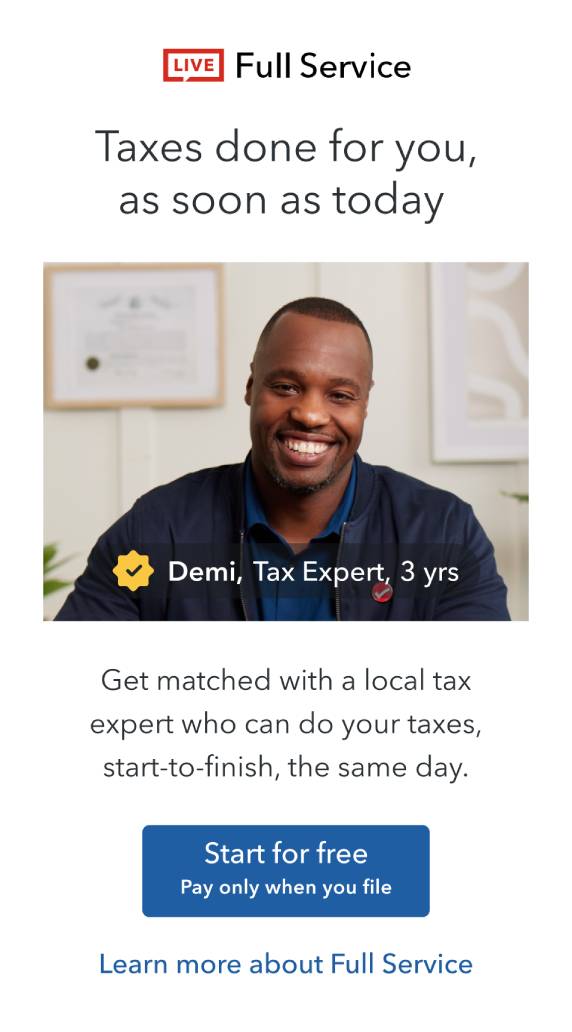Ouvrir TurboImpôt
Ouvrir TurboImpôt
Pourquoi s'inscrire?
- Poser une question
- Lisez vos notifications
- Discutez
-
Découvrez
-
Assistance
- TurboImpot.ca
 Canada (français)
FR
Canada (français)
FR
 Canada (français)
FR
Canada (français)
FR
- Soutien TurboImpôt
- :
- Discussions
- :
- Dépannage
- :
- Dépannage
- :
- TurboImpot 2019 - Problème d'installation
- S'abonner au fil RSS
- Marquer le sujet comme nouveau
- Marquer le sujet comme lu
- Placer ce Sujet en tête de liste pour l'utilisateur actuel
- Marquer
- S'abonner
- Page imprimable
- Marquer comme nouveau
- Marquer
- S'abonner
- S'abonner au fil RSS
- Surligner
- Imprimer
- Signaler un contenu inapproprié
TurboImpot 2019 - Problème d'installation
Windows 10
Processeur Intel(R) Core(TM) i5-7200U CPU @ 2.50GHz, 2712 MHz, 2 cœur(s), 4 processeur(s) logique(s)
Edge - GoogleChrome - Firefox, etc.
8 Go de RAM
Disque : Espace libre 335,69 Go (360 440 586 240 octets)
Je désactive Defender, je lance le fichier télécharger en mode administrateur... mais ça ne fait rien... ça met des fichiers dans le répertoire ProgramData/Intuit/TurboTax/MSI/TY19... aucun message d'erreur à l'écran.
Fichier log (json) dit ceci :
"applicationInformation": {
"applicationProductName": "TurboTax",
"applicationSubProductName": "Installer",
"applicationYear": 2019,
"applicationSku": "Installer"
},
"configurationInformation": {
"systemOsPlatform": "Windows 10 Home",
"systemOsVersion": "6.3",
"systemTrueVersion": "10.0.18362.778",
"systemArchitecture": "x64",
"systemProcessor": ", "
},
"systemStateInformation": {
"systemStateProcessID": "9648",
"systemStateProcessName": "SetUp",
"systemStateThreadID": "1",
"systemStateDiskSpace": "0B",
"systemStateFreeSpace": "0B",
"systemStateFreeSpaceForCaller": "0B",
"systemStateTotalMemory": "0B",
"systemStateAvailableMemory": "0B"
},
"buildInformation": {
"buildName": "2019.0.0.7"
},
"errorInformation": {
"errorCrashID": "1619",
"errorTitle": "TurboTax Installation Failure.",
"errorSubTitle": "InstallShield Installer",
"errorStackTrace": "Stacktrace",
"errorType": "InstallFailure"
},
"installSummaryInformation": {
"MsiExitCode": 1619,
"SetUpExeVersion": "2019.0.0.7",
"SetUpExeBuiltAt": "Nov 27 2019 18:45:04",
"UniqueReportIDForThisSession": "19d4ba5bf303fed523d4da92bcd0f0252309f49438440b2d8ea1dd988753a6d1",
"TIDForSession": "afd8ee5bd0f948fdb702eec38d87097c",
"TotalElapsedSeconds": 0.000000,
"PreFlightCheckStatus": "",
"HasDotNet452": false,
"InstalledDotNetVersion": 0
},
"timeStamp": "[phone number removed]",
"systemMachineID": "b255ca6ebabdd958469a261ca9b165b5292ca7187cef0d88dd83e51e7a96fc9c"
}
- Marquer comme nouveau
- Marquer
- S'abonner
- S'abonner au fil RSS
- Surligner
- Imprimer
- Signaler un contenu inapproprié
TurboImpot 2019 - Problème d'installation
Bonjour Yanamar, si vous avez besoin d'assistance avec l'installation de TurboImpôt je vous suggère de joindre un agent du support aux usagers qui sera mieux en mesure de vous accompagner avec le partage d'écran, pour corriger la situation ou escalader à un niveau supérieur pour résolution, au besoin.
Pour nous joindre veuillez cliquer sur le lien suivant ; https://support.impotrapide.intuit.ca/contact/ et suivre les instructions et le bon numéro vous sera fourni.
Related Content

evetslefurac
Nouveau membre

isaix
Membre expérimenté

totue
Nouveau membre

F_Levac
Nouveau membre

Jeremie32
Nouveau membre