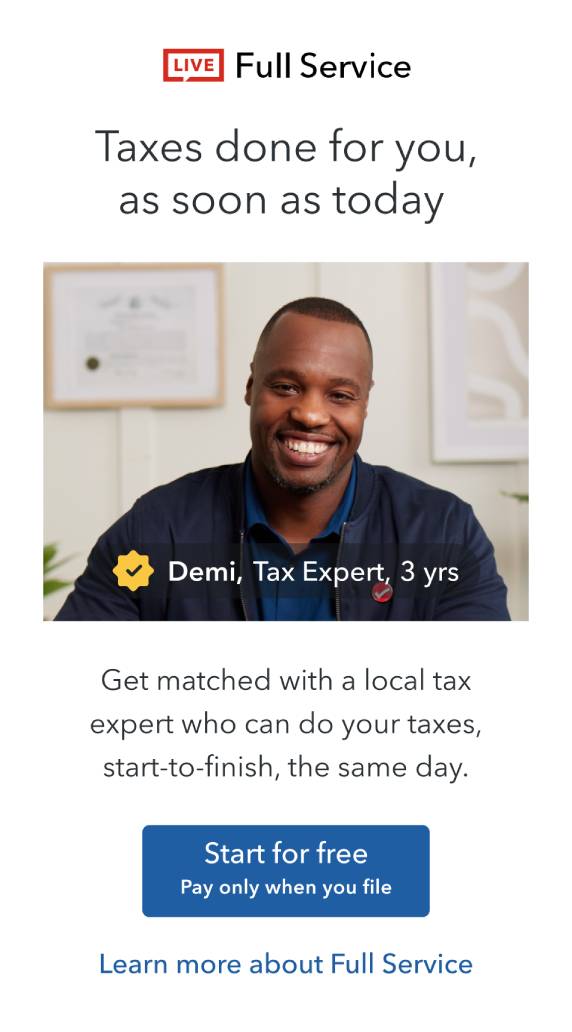- Community
- Topics
- Community
- Topics
- Community
- :
- Discussions
- :
- Taxes
- :
- Business & farm
- :
- Re: K1 Box 20 Code Z entry
- Mark as New
- Bookmark
- Subscribe
- Subscribe to RSS Feed
- Permalink
- Report Inappropriate Content
K1 Box 20 Code Z entry
My K1 Box 20 Code Z information section has 5 entries.
After I enter the basic Code Z information, Turbo Tax puts up a couple of screens:
"We need some information about your 199A income or loss"
"Lets check for some uncommon adjustments"
On those two screens, I found appropriate places to enter 4 of the Code Z entries.
The 5th one is "Unadjusted Basis of Assets". I could not find any place to enter this.
Any ideas?

Do you have an Intuit account?
You'll need to sign in or create an account to connect with an expert.
- Mark as New
- Bookmark
- Subscribe
- Subscribe to RSS Feed
- Permalink
- Report Inappropriate Content
K1 Box 20 Code Z entry
It depends. I suggest revisiting this section and answering the questions differently to capture the missing detail based on your supporting schedules included with your Schedule K-1.
For additional details about Code Z, see the resources below. Depending on your circumstances, it may not be necessary to include the details.
From 2019 Form 1065 Schedule K-1 Instructions page 18:
Codes Z. Section 199A information. Generally, you may be allowed a deduction of up to 20% of your net qualified business income (QBI) plus 20% of your qualified REIT dividends, also known as section 199A dividends, and qualified PTP income from your partnership. The partnership will provide the information you need to figure your deduction. Use one of these forms to figure your QBI deduction.
1. Use Form 8995, Qualified Business Income Deduction Simplified Computation, if all of the following apply.
a. You have QBI, section 199A dividends, or PTP income (defined below), and
b. Your 2019 taxable income before the QBI deduction is equal to or less than $160,700 ($321,400 if married filing jointly or $160,725 if married filing separately or a married nonresident alien), and
c. You aren’t a patron in a specified agricultural or horticultural cooperative.
2. Use Form 8995-A, Qualified Business Income Deduction, if you don't meet all three of the above requirements.
Use the information provided by your partnership to complete the appropriate form listed above. For definitions and more information, see the Instructions for Form 8995 or the Instructions for Form 8995-A, as appropriate.
QBI/qualified PTP items subject to partner-specific determinations. The amounts reported to you reflect your distributive share of items from the partnership’s trade(s), business(es), or aggregations, and may include items that are not includible in your calculation of the QBI deduction. When determining QBI or qualified PTP income, you must include only those items that are qualified items of income, gain, deduction, and loss included or allowed in determining taxable income for the tax year. To determine your QBI or your qualified PTP income amounts and for information on where to report them, see the Instructions for Form 8995 or the Instructions for Form 8995-A, as appropriate.
- Mark as New
- Bookmark
- Subscribe
- Subscribe to RSS Feed
- Permalink
- Report Inappropriate Content
K1 Box 20 Code Z entry
Error Message: Box Code Z has been selected but no Section 199A income has been entered in Statement A.
What is Statement A? Explain this message.
- Mark as New
- Bookmark
- Subscribe
- Subscribe to RSS Feed
- Permalink
- Report Inappropriate Content
K1 Box 20 Code Z entry
The Statement A is TurboTax terminology for the section of the K-1 worksheet where the Section 199A information is entered. The information you need should be on a Statement or STMT associated with that box 20 code Z that is included with the K-1 you received.
You'll need to put the information on that Statement/STMT into the categories shown in the "We need some information about your 199A income or loss" and/or "Let's check for some uncommon adjustments" screens (see two screenshots later in this post).
Enter the code Z when you enter the K-1 box 20 screen, but you don't need to enter an amount. Continue on, and you'll find the two screens. When you check the box next to a category, a place will open up to enter your amounts. These screens (if applicable to the amount(s) on your statement) must be completed in order for your box 20 code Z information to be correctly input into TurboTax.
To get back to the K-1 summary screen and find the Schedule K-1 to edit, click the "magnifying glass Search" icon on the top row, enter "k-1" in the search window and press return or enter, and then click on the "Jump to k-1" link to find the K-1 you need to edit.
Here are the "We need some information about your 199A income or loss" and "Let's check for some uncommon adjustments" screens where you enter the information from your box 20 code Z statement:


**Mark the post that answers your question by clicking on "Mark as Best Answer"
- Mark as New
- Bookmark
- Subscribe
- Subscribe to RSS Feed
- Permalink
- Report Inappropriate Content
K1 Box 20 Code Z entry
Thanks. Only answer that made any sense.
Still have questions?
Make a postGet more help
Ask questions and learn more about your taxes and finances.
Related Content

Boomhauser
Level 2

randyb62
New Member

sparksj337
Returning Member

RShaunSmith
New Member

valleybuy
Level 3